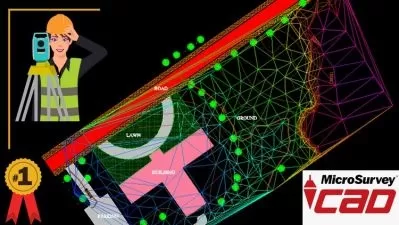AutoCAD 2D. Intensive course
Tetiana Yelina
7:24:17
Description
AutoCAD for beginners. Use the most effective way to use AutoCAD professionally.
What You'll Learn?
- Create 2D drawings
- Edit 2D drawings
- Assign properties to objects
- Create new dimension styles and use the dimension tools
- Create new text styles and use Multiline text tools
- Create new multileader style and use Multileader
- Print a drawing to PDF
- Create block definitions
- Create a block library and a new pallet with blocks
- Use Hatches
- Use a raster image in a drawing
- Work with layers
Who is this for?
What You Need to Know?
More details
DescriptionThis is a 2D AutoCAD course for beginners, but it can be also interesting for those, who used to learn the software many years ago and is not updated about plenty new features. Even if you are learning AutoCAD with another course, you could make your skills stronger, using the unique system, suggested in this one. All video lectures are recorded with AutoCAD 2022 for Windows. If you have a Mac, you can also use the same instructions, but when in a video we activate a command from the ribbon, you can activate them from menus or from the command line, or just typing in the command's name on your keyboard.
The biggest benefit of this course is a nice combination of context-independent and context-oriented exercises. When you do the first – you form the skills of using AutoCAD tools. When you do the second – you improve your ability to see basic geometric forms in complicated mechanical or architectural drawings. The course consists of 11 sections.
The first section helps you understand the User Interface and general rules of working in AutoCAD environment.
Sections 2 to 11 are called here Lessons 1 to 10. Every lesson consists of 6 steps:
Introduction
Toolbox
Context-independent training
Context-oriented exercises
Practice
Summary
In the introduction I talk about how the lesson is organized and which tasks may need more attention.
In the Toolbox video the use of AutoCAD commands is demonstrated.
Context independent training is a set of simple exercises, helping you focus on using AutoCAD tools.
Context oriented exercises help you understand in which drawing context you may need those tools.
Practical work – is a drawing.
And in the Summary lecture we revise the most important moments of the lesson.
P.S. My English is good, but not perfect. I hope nobody will use this course to learn English :-)
Who this course is for:
- Beginner AutoCAD users (0 level) or users, who need more intensive practice.
This is a 2D AutoCAD course for beginners, but it can be also interesting for those, who used to learn the software many years ago and is not updated about plenty new features. Even if you are learning AutoCAD with another course, you could make your skills stronger, using the unique system, suggested in this one. All video lectures are recorded with AutoCAD 2022 for Windows. If you have a Mac, you can also use the same instructions, but when in a video we activate a command from the ribbon, you can activate them from menus or from the command line, or just typing in the command's name on your keyboard.
The biggest benefit of this course is a nice combination of context-independent and context-oriented exercises. When you do the first – you form the skills of using AutoCAD tools. When you do the second – you improve your ability to see basic geometric forms in complicated mechanical or architectural drawings. The course consists of 11 sections.
The first section helps you understand the User Interface and general rules of working in AutoCAD environment.
Sections 2 to 11 are called here Lessons 1 to 10. Every lesson consists of 6 steps:
Introduction
Toolbox
Context-independent training
Context-oriented exercises
Practice
Summary
In the introduction I talk about how the lesson is organized and which tasks may need more attention.
In the Toolbox video the use of AutoCAD commands is demonstrated.
Context independent training is a set of simple exercises, helping you focus on using AutoCAD tools.
Context oriented exercises help you understand in which drawing context you may need those tools.
Practical work – is a drawing.
And in the Summary lecture we revise the most important moments of the lesson.
P.S. My English is good, but not perfect. I hope nobody will use this course to learn English :-)
Who this course is for:
- Beginner AutoCAD users (0 level) or users, who need more intensive practice.
User Reviews
Rating
Tetiana Yelina
Instructor's Courses
Udemy
View courses Udemy- language english
- Training sessions 66
- duration 7:24:17
- Release Date 2022/11/30