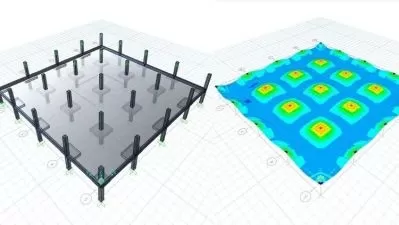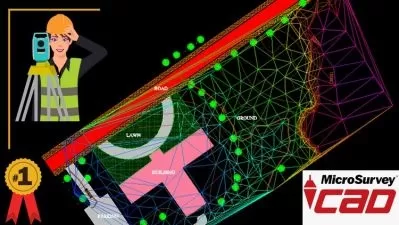AutoCAD 2023 Beginners Course
Messgerat Labs (GaugeHow)
6:16:15
Description
Mastering AutoCAD 2023: From Beginner to Advanced
What You'll Learn?
- Familiarization with the AutoCAD interface and workspace
- Understanding the basic drawing and editing tools
- Creating and editing 3D models using solid, surface, and mesh modeling techniques
- Adding text labels and dimensions to drawings
- Navigating and visualizing 3D models effectively
Who is this for?
What You Need to Know?
More details
DescriptionAutoCAD is a popular computer-aided design (CAD) software developed by Autodesk.
It is widely used in various industries for creating 2D and 3D designs, drafting, modeling, and documentation.
Here is the Syllabus for this Course:
1.Introduction to AutoCAD:
Getting to know the AutoCAD interface
Setting up the workspace and units
Basic drawing and editing tools
2.Drawing and Modifying Objects:
Drawing lines, circles, and arcs
Using object snaps and polar tracking
Modifying objects using grips and the Properties palette
3.Layers, Colors, and Linetypes:
Creating and managing layers
Applying colors and linetypes to objects
Controlling object visibility using layers
4.Annotations and Text:
Adding text to drawings
Creating and modifying dimensions
Using leaders and tables
5.Blocks and Attributes:
Creating and inserting blocks
Using dynamic blocks
Creating and editing attributes
6.Layouts and Printing:
Setting up and managing layouts
Creating and modifying viewports
Printing and exporting drawings
7.Advanced Topics:
3D modeling and visualization
Customizing the AutoCAD interface
8.Advanced Object Manipulation:
Advanced editing tools, such as Fillet, Chamfer, and Trim
Working with polylines, splines, and curves
Using the Align and Array commands
9.Blocks, Dynamic Blocks, and Xrefs:
Creating and editing dynamic blocks
Using the Block Editor and Block Attribute Manager
Inserting and managing external references (Xrefs)
10.Advanced Dimensioning and Annotation:
Advanced dimensioning tools, such as Baseline, Ordinate, and Jogged
Using Multileaders and Tables
Creating and managing annotation styles
11.3D Modeling:
Creating and editing 3D models using solid, surface, and mesh modeling tools
Using the 3D navigation tools to view and manipulate models
Creating 2D drawings from 3D models
12.Customization and Automation:
Creating custom tool palettes and commands
Using macros and scripts to automate repetitive tasks
13.Collaboration and Data Management:
Collaborating with others using AutoCAD, including using eTransmit and the Sheet Set Manager
14.Projects :
Making Gear
Making Coupling
E-book Guide
Thanks and See you in the Course!
Who this course is for:
- Mechanical Engineering Students
- Mechanical Engineers
- Aspiring CAD Designers
- Engineering Students
- Career Switchers to CAD
AutoCAD is a popular computer-aided design (CAD) software developed by Autodesk.
It is widely used in various industries for creating 2D and 3D designs, drafting, modeling, and documentation.
Here is the Syllabus for this Course:
1.Introduction to AutoCAD:
Getting to know the AutoCAD interface
Setting up the workspace and units
Basic drawing and editing tools
2.Drawing and Modifying Objects:
Drawing lines, circles, and arcs
Using object snaps and polar tracking
Modifying objects using grips and the Properties palette
3.Layers, Colors, and Linetypes:
Creating and managing layers
Applying colors and linetypes to objects
Controlling object visibility using layers
4.Annotations and Text:
Adding text to drawings
Creating and modifying dimensions
Using leaders and tables
5.Blocks and Attributes:
Creating and inserting blocks
Using dynamic blocks
Creating and editing attributes
6.Layouts and Printing:
Setting up and managing layouts
Creating and modifying viewports
Printing and exporting drawings
7.Advanced Topics:
3D modeling and visualization
Customizing the AutoCAD interface
8.Advanced Object Manipulation:
Advanced editing tools, such as Fillet, Chamfer, and Trim
Working with polylines, splines, and curves
Using the Align and Array commands
9.Blocks, Dynamic Blocks, and Xrefs:
Creating and editing dynamic blocks
Using the Block Editor and Block Attribute Manager
Inserting and managing external references (Xrefs)
10.Advanced Dimensioning and Annotation:
Advanced dimensioning tools, such as Baseline, Ordinate, and Jogged
Using Multileaders and Tables
Creating and managing annotation styles
11.3D Modeling:
Creating and editing 3D models using solid, surface, and mesh modeling tools
Using the 3D navigation tools to view and manipulate models
Creating 2D drawings from 3D models
12.Customization and Automation:
Creating custom tool palettes and commands
Using macros and scripts to automate repetitive tasks
13.Collaboration and Data Management:
Collaborating with others using AutoCAD, including using eTransmit and the Sheet Set Manager
14.Projects :
Making Gear
Making Coupling
E-book Guide
Thanks and See you in the Course!
Who this course is for:
- Mechanical Engineering Students
- Mechanical Engineers
- Aspiring CAD Designers
- Engineering Students
- Career Switchers to CAD
User Reviews
Rating
Messgerat Labs (GaugeHow)
Instructor's Courses
Udemy
View courses Udemy- language english
- Training sessions 48
- duration 6:16:15
- Release Date 2023/07/10