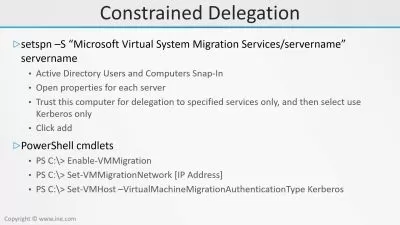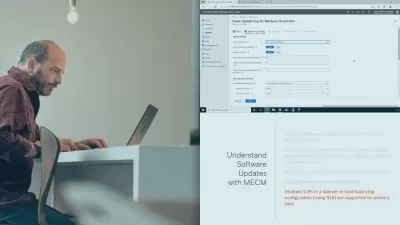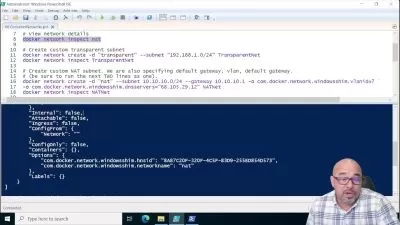Auditing Windows Server 2016 for Security and Practices
Gary Grudzinskas
1:24:07
Description
Knowing how to set up auditing for Windows Server 2016 is an effective way to protect your company from downtime and security threats. In this course, you'll learn how to set up auditing for users, objects, and the server itself.
What You'll Learn?
Good auditing practices are essential to ensure a server is kept secure and reliable. In this course, Auditing Windows Server 2016 for Security and Practices, you'll be guided through the advanced auditing settings in Windows Server 2016. First, you'll learn how to keep track of information about how users are signing into systems. Next, you’ll discover how and when objects on a system are accessed. Finally, you'll explore how to know when a critical change occurred in a system. When you're finished with this course, you’ll have the knowledge needed to properly set up auditing in your Windows Server 2016 environment and prevent a threat to your company’s security and productivity. Software required: Windows Server 2016.
More details
User Reviews
Rating
Gary Grudzinskas
Instructor's Courses
Pluralsight
View courses Pluralsight- language english
- Training sessions 24
- duration 1:24:07
- level average
- Release Date 2023/01/24