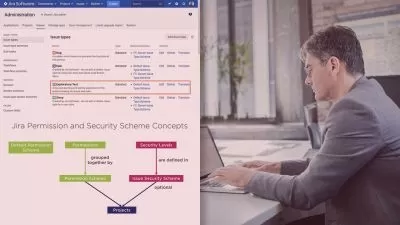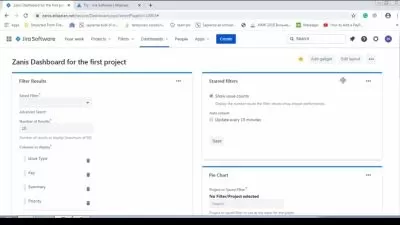Atlassian Jira 9 for Administrators
Ismet Artuc
3:19:50
Description
Mastering Jira Administration: From Setup to Optimization with Jira 9
What You'll Learn?
- Installing and setup Atlassian Jira 9
- Configuring Atlassian Jira custom workflows
- Create and manage projects
- Atlassian Jira 9 administration
Who is this for?
More details
DescriptionAtlassian Jira is a project management and issue tracking tool that helps teams plan, track, and release software. It is widely used by agile teams to manage their backlogs and sprints, and also by development teams to track bugs and feature requests. The Jira platform is customizable, allowing teams to tailor it to their specific workflow and processes.
Jira's project management features make it a powerful tool for managing software development projects, as well as other types of projects. It enables teams to plan their work, track progress, and collaborate effectively to deliver projects on time and within budget. It's also customizable, which allows teams to adapt it to their specific needs and processes.
Jira Data Center is a version of Jira that is designed for large, enterprise-level organizations that need to run Jira on multiple servers for performance and high availability. It provides features such as horizontal scalability, active-active clustering, and disaster recovery.
A Jira Data Center installation is similar to a Jira Server installation, but with additional steps and considerations to set up the cluster of servers. In this course we also cover Atlassian Jira Data Center installation
In this course we are covering
-Â Data Center installation
- The core functionality of Jira including creating and managing projects, tasks, and issues.
- How to customize Jira to match your team's workflow.
- Focus on how to use Jira for agile software development, including setting up sprints, managing backlogs, and tracking progress.
- Administer a Jira instance, including setting up users, permissions, and integrations.
- Hands-on practice and real-world scenario based implementation
Who this course is for:
- System Administrators, DevOps Engineers
Atlassian Jira is a project management and issue tracking tool that helps teams plan, track, and release software. It is widely used by agile teams to manage their backlogs and sprints, and also by development teams to track bugs and feature requests. The Jira platform is customizable, allowing teams to tailor it to their specific workflow and processes.
Jira's project management features make it a powerful tool for managing software development projects, as well as other types of projects. It enables teams to plan their work, track progress, and collaborate effectively to deliver projects on time and within budget. It's also customizable, which allows teams to adapt it to their specific needs and processes.
Jira Data Center is a version of Jira that is designed for large, enterprise-level organizations that need to run Jira on multiple servers for performance and high availability. It provides features such as horizontal scalability, active-active clustering, and disaster recovery.
A Jira Data Center installation is similar to a Jira Server installation, but with additional steps and considerations to set up the cluster of servers. In this course we also cover Atlassian Jira Data Center installation
In this course we are covering
-Â Data Center installation
- The core functionality of Jira including creating and managing projects, tasks, and issues.
- How to customize Jira to match your team's workflow.
- Focus on how to use Jira for agile software development, including setting up sprints, managing backlogs, and tracking progress.
- Administer a Jira instance, including setting up users, permissions, and integrations.
- Hands-on practice and real-world scenario based implementation
Who this course is for:
- System Administrators, DevOps Engineers
User Reviews
Rating
Ismet Artuc
Instructor's Courses
Udemy
View courses Udemy- language english
- Training sessions 41
- duration 3:19:50
- Release Date 2023/02/25