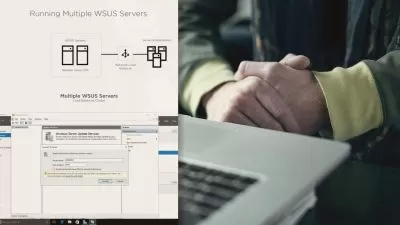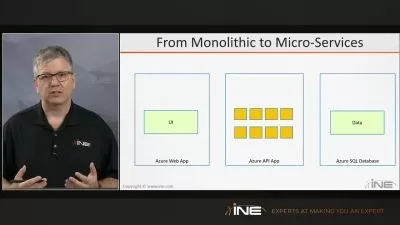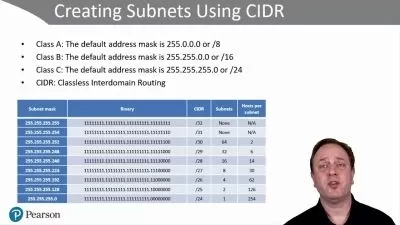ASUSTOR NAS - Configure & Administer like a Storage Pro!!
Emilio Aguero
4:25:18
Description
ASUSTOR NAS Unleashed: From Setup to Superior Administration
What You'll Learn?
- Configure the NAS for optimal performance and security.
- Improve NAS management to ensure continuous reliability and performance
- Implement effective data management and backup strategies
- Learning and using RAID configurations
- Setting up user permissions and access control for improved security
Who is this for?
What You Need to Know?
More details
DescriptionEmbark on a comprehensive journey into the world of the ASUSTOR NAS!
This course is structured to guide you through the entire lifecycle of ASUSTOR NAS deployment, from the initial setup to advanced administrative tasks, offering practical insights and hands-on experience.
Designed for both beginners and IT professionals, this course offers an in-depth exploration of the NAS features and best practices to better manage your storage solution.
What this course will cover -
NAS Fundamentals - Explore the core concepts and unique features that define ASUSTOR's NAS technology.
Optimized Setup - Learn the essentials of configuring your NAS for maximum performance, security, and scalability.
Data Management Mastery - Implement efficient file organization, backup strategies, and explore storage expansion options.
User Access Control - Establish granular user permissions and robust access control mechanisms.
Storage Config - Delve into RAID configurations, multimedia server setup, and third-party application integration.
Troubleshooting Techniques - Develop skills to identify and resolve common NAS issues, ensuring continuous reliability, performing essential tasks to keep your NAS system running in a optimal state.
Security Best Practices - Explore security measures to safeguard your data and network.
Do I need to be an expert?
No, this course is designed for people who have little to lots of knoweldge about Storage, NAS and ASUSTOR systems.
By the end of the course you'll be able to fully manage a ASUSTOR NAS and take your new skills to administer it like a pro!
Why this course?
This course will be easy to understand, and give you an overview of the necessary skills you need to know.
We'll provide you with the foundational skills to add to your knowledge bank, while continuing to improve on your tech skills more and more!
Become a pro at administrating your NAS, equipped with the knowledge and skills to navigate and optimize your ASUSTOR NAS!
Who this course is for:
- ndividuals with a basic understanding of computer systems and networking who want to explore NAS technology.
- Workers seeking cost-effective and scalable storage solutions for their data.
- System administrators or IT personnel looking to enhance their skills in TerraMaster NAS administration.
Embark on a comprehensive journey into the world of the ASUSTOR NAS!
This course is structured to guide you through the entire lifecycle of ASUSTOR NAS deployment, from the initial setup to advanced administrative tasks, offering practical insights and hands-on experience.
Designed for both beginners and IT professionals, this course offers an in-depth exploration of the NAS features and best practices to better manage your storage solution.
What this course will cover -
NAS Fundamentals - Explore the core concepts and unique features that define ASUSTOR's NAS technology.
Optimized Setup - Learn the essentials of configuring your NAS for maximum performance, security, and scalability.
Data Management Mastery - Implement efficient file organization, backup strategies, and explore storage expansion options.
User Access Control - Establish granular user permissions and robust access control mechanisms.
Storage Config - Delve into RAID configurations, multimedia server setup, and third-party application integration.
Troubleshooting Techniques - Develop skills to identify and resolve common NAS issues, ensuring continuous reliability, performing essential tasks to keep your NAS system running in a optimal state.
Security Best Practices - Explore security measures to safeguard your data and network.
Do I need to be an expert?
No, this course is designed for people who have little to lots of knoweldge about Storage, NAS and ASUSTOR systems.
By the end of the course you'll be able to fully manage a ASUSTOR NAS and take your new skills to administer it like a pro!
Why this course?
This course will be easy to understand, and give you an overview of the necessary skills you need to know.
We'll provide you with the foundational skills to add to your knowledge bank, while continuing to improve on your tech skills more and more!
Become a pro at administrating your NAS, equipped with the knowledge and skills to navigate and optimize your ASUSTOR NAS!
Who this course is for:
- ndividuals with a basic understanding of computer systems and networking who want to explore NAS technology.
- Workers seeking cost-effective and scalable storage solutions for their data.
- System administrators or IT personnel looking to enhance their skills in TerraMaster NAS administration.
User Reviews
Rating
Emilio Aguero
Instructor's Courses
Udemy
View courses Udemy- language english
- Training sessions 35
- duration 4:25:18
- Release Date 2024/10/11