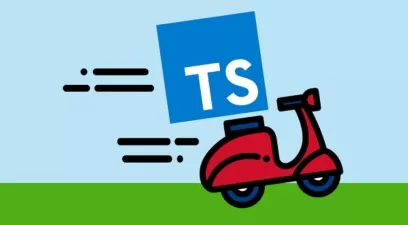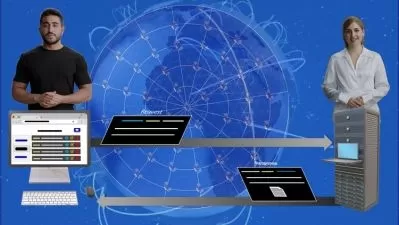AstroJS 101: Build Blazing Fast Frontends!
Ohans Emmanuel
7:12:22
Description
Get Started with Astro and Unlock the Power to Build Ultra-Fast Frontends with Multiple Frameworks in One.
What You'll Learn?
- Learn to use React, Preact, Svelte, Vue, and Beyond in your Astro application.
- Understand Component Islands: a Modern Web Architecture for Building Faster Websites.
- Build Modern Practical Real-world Applications.
- Get Started with Astro: One of the Fastest Frontend Libraries Out There.
- Understand Responsible Hydration and Why it Matters.
- Learn How Component Islands Work in Astro.
- Understand the Behaviour of Astro Component Markup, Styles and Scripts.
- Learn what "Zero Javascript" Means in Practical Terms.
- Learn the Powerful Astro Template Syntax and How it Differs from JSX.
- Build your own Component Islands Implementation from Scratch.
Who is this for?
What You Need to Know?
More details
DescriptionAre you tired of sluggish web performance? Frustrated with heavy JavaScript frameworks bogging down your websites? It's time for a revolution, and Astro is leading the charge!
Problem Statement: In the fast-paced world of web development, speed and efficiency are everything. Traditional JavaScript frameworks often sacrifice performance for flexibility, leaving developers with bloated sites and sluggish load times. Astro changes the game by putting speed at the forefront, empowering developers like you to create lightning-fast websites with ease.
Course Overview: Join us in this comprehensive online course where we'll demystify Astro, the game-changing JavaScript framework built for speed. Whether you're a seasoned developer or just starting your journey, you'll gain invaluable insights into how Astro empowers you to build performant websites like never before.
At the end of the course you'll gain in-depth understanding into Astro, and have a rock-solid introduction to Astro -Â the framework designed for speed.
Highlights:
Astro Fundamentals:
Harness the power of Astro to build your personal website from scratch.
Set up a local development environment effortlessly.
Component Islands Mastery:
Dive deep into Astro's groundbreaking architecture of component islands.
Discover how Astro extracts your UI into smaller, isolated components, ensuring blazing-fast load times.
Learn to leverage the flexibility of Astro with your favorite frameworks like React, Vue, Svelte, and Tailwind CSS.
Practical JavaScript Insights:
Demystify the concept of "zero JavaScript" and its real-world implications.
Understand why shedding the JavaScript runtime overhead is a game-changer for web performance.
Mastering Astro Components:
Get hands-on with Astro component markup, styles, and scripts.
Unlock the full potential of Astro's template syntax, distinct from JSX.
Unleash Component Islands:
Dive deep into the core of Astro's architecture and build your own component islands from scratch.
Comprehend the magic of Astro's component islands and their pivotal role in web development.
Optimized Hydration:
Explore responsible hydration and why it's critical for seamless user experiences.
The Island Advantage:
Gain a profound understanding of why component islands are essential for modern web development.
Embrace the Future of Web Development.
Astro isn't just another framework; it's a revolution in web development. By the end of this course, you'll have the skills and knowledge to create faster, more efficient websites with Astro, leaving your competition in the dust.
Say goodbye to sluggish web performance and hello to a new era of web development!
Enrol now and become a master of speed and innovation with Astro!
Who this course is for:
- Web developers looking to build modern content websites
- Frontend (React, Vue etc.) engineers who want to build much faster websites
Are you tired of sluggish web performance? Frustrated with heavy JavaScript frameworks bogging down your websites? It's time for a revolution, and Astro is leading the charge!
Problem Statement: In the fast-paced world of web development, speed and efficiency are everything. Traditional JavaScript frameworks often sacrifice performance for flexibility, leaving developers with bloated sites and sluggish load times. Astro changes the game by putting speed at the forefront, empowering developers like you to create lightning-fast websites with ease.
Course Overview: Join us in this comprehensive online course where we'll demystify Astro, the game-changing JavaScript framework built for speed. Whether you're a seasoned developer or just starting your journey, you'll gain invaluable insights into how Astro empowers you to build performant websites like never before.
At the end of the course you'll gain in-depth understanding into Astro, and have a rock-solid introduction to Astro -Â the framework designed for speed.
Highlights:
Astro Fundamentals:
Harness the power of Astro to build your personal website from scratch.
Set up a local development environment effortlessly.
Component Islands Mastery:
Dive deep into Astro's groundbreaking architecture of component islands.
Discover how Astro extracts your UI into smaller, isolated components, ensuring blazing-fast load times.
Learn to leverage the flexibility of Astro with your favorite frameworks like React, Vue, Svelte, and Tailwind CSS.
Practical JavaScript Insights:
Demystify the concept of "zero JavaScript" and its real-world implications.
Understand why shedding the JavaScript runtime overhead is a game-changer for web performance.
Mastering Astro Components:
Get hands-on with Astro component markup, styles, and scripts.
Unlock the full potential of Astro's template syntax, distinct from JSX.
Unleash Component Islands:
Dive deep into the core of Astro's architecture and build your own component islands from scratch.
Comprehend the magic of Astro's component islands and their pivotal role in web development.
Optimized Hydration:
Explore responsible hydration and why it's critical for seamless user experiences.
The Island Advantage:
Gain a profound understanding of why component islands are essential for modern web development.
Embrace the Future of Web Development.
Astro isn't just another framework; it's a revolution in web development. By the end of this course, you'll have the skills and knowledge to create faster, more efficient websites with Astro, leaving your competition in the dust.
Say goodbye to sluggish web performance and hello to a new era of web development!
Enrol now and become a master of speed and innovation with Astro!
Who this course is for:
- Web developers looking to build modern content websites
- Frontend (React, Vue etc.) engineers who want to build much faster websites
User Reviews
Rating
Ohans Emmanuel
Instructor's Courses
Udemy
View courses Udemy- language english
- Training sessions 89
- duration 7:12:22
- Release Date 2023/10/12