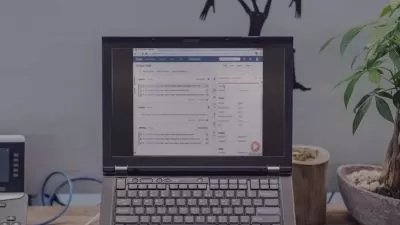Assets for Jira Service Management Cloud (formerly Insight)
Muhammet Ayal
3:38:00
Description
Database of everything (formerly known as Insight)
What You'll Learn?
- ITSM design with the Assets
- Design asset scheme and their details
- Automate with the assets process
- IT Asset Management (ITAM)
- HR, CRM and Services scheme design
Who is this for?
More details
DescriptionYou can find the background for Assets and their automation and process as Jira Admin or Assets Users.
This course about just Assets for Cloud. If you have Jira Service Management Cloud (Premium or Enterprise), Assets is built into Jira Service Management. Select Assets in the top menu bar to access the feature.
This course does not include Asset Discovery and external import type logic.
This course is for anyone getting started with Assets in Jira Service Management Cloud Premium or Enterprise editions. With Assets, teams can track their assets, configuration items, and resources to gain visibility into critical relationships between applications, services, the underlying infrastructure, and other key assets. Assets is built on Jira, giving teams a simple and quick way to tie assets and configuration items to service requests, incidents, problems, changes, and other issues to gain valuable context.
Assets is used for asset and configuration management. It’s like a database that stores everything you own – from hardware and software to offices, keyboards and licenses, Assets can store whatever you need it to store. It’s really up to you, though we’re guessing the most popular items will be something like:
Business services (billing, email, payroll)
Hardware and software (servers, computers, mobile phones, software licenses)
Employees (John, Mary, Mathias)
Offices (Sydney, Melbourne, Stockholm)
Server components (RAM, network adapters, hard drives)
Who this course is for:
- Companies that want to do asset management with a holistic perspective
- Premium or Enterprise Jira Service Management Users
- for Jira Admins
You can find the background for Assets and their automation and process as Jira Admin or Assets Users.
This course about just Assets for Cloud. If you have Jira Service Management Cloud (Premium or Enterprise), Assets is built into Jira Service Management. Select Assets in the top menu bar to access the feature.
This course does not include Asset Discovery and external import type logic.
This course is for anyone getting started with Assets in Jira Service Management Cloud Premium or Enterprise editions. With Assets, teams can track their assets, configuration items, and resources to gain visibility into critical relationships between applications, services, the underlying infrastructure, and other key assets. Assets is built on Jira, giving teams a simple and quick way to tie assets and configuration items to service requests, incidents, problems, changes, and other issues to gain valuable context.
Assets is used for asset and configuration management. It’s like a database that stores everything you own – from hardware and software to offices, keyboards and licenses, Assets can store whatever you need it to store. It’s really up to you, though we’re guessing the most popular items will be something like:
Business services (billing, email, payroll)
Hardware and software (servers, computers, mobile phones, software licenses)
Employees (John, Mary, Mathias)
Offices (Sydney, Melbourne, Stockholm)
Server components (RAM, network adapters, hard drives)
Who this course is for:
- Companies that want to do asset management with a holistic perspective
- Premium or Enterprise Jira Service Management Users
- for Jira Admins
User Reviews
Rating
Muhammet Ayal
Instructor's Courses
Udemy
View courses Udemy- language english
- Training sessions 23
- duration 3:38:00
- Release Date 2023/02/06