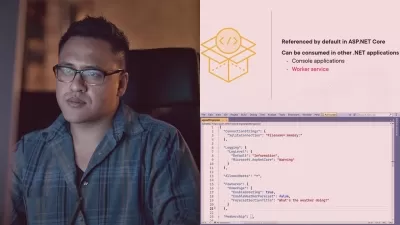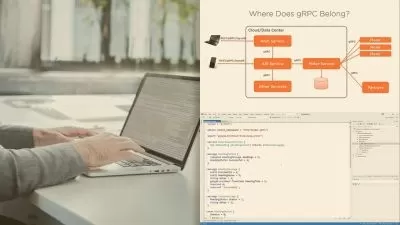ASP.NET MVC Forms
James Churchill
3:07:35
Description
About this Course
In this course, you’ll learn how to create forms using ASP.NET MVC. Along the way, you’ll use various field types and form validation as we build a web version of the Fitness Frog application from C# Basics.
What you'll learn
- Creating Forms for CRUD Applications
- Handling Form Posts
- Model State
- Using HTML Helpers to Create Form Fields
- Model Binding
- Client-Side and Server-Side Form Validation
More details
User Reviews
Rating
James Churchill
Instructor's CoursesBefore joining the Treehouse team, James worked as a consultant for over 10 years doing web development using .NET and variety of open source technologies. James enjoys participating in the developer community, presenting at and attending meetups, code camps, and conferences. When not working, James enjoys learning, skiing, playing music, and watching movies. Find him on Twitter @SmashDev.

Treehouse
View courses Treehouse- language english
- Training sessions 31
- duration 3:07:35
- English subtitles has
- Release Date 2023/04/11