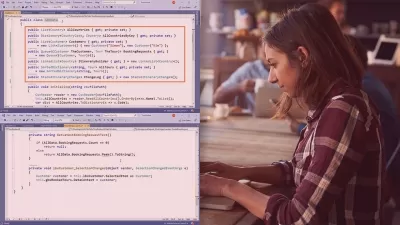ASP.NET MVC 5 Fundamentals
Scott Allen
5:45:17
Description
This course is designed to give you the essential knowledge you need to work with ASP.NET and the ASP.NET MVC framework.
What You'll Learn?
This course gives you all the fundamentals you need to get started building applications with ASP.NET MVC. In this course, ASP.NET MVC 5 Fundamentals, you will gain the ability to build and maintain applications with ASP.NET MVC. First, you will learn how to handle web requests using controllers in the MVC framework. Next, you will discover how to render HTML using Razor views. Finally, you will explore how to publish applications. When you are finished with this course, you will have the skills and knowledge of ASP.NET MVC needed to build web applications.
More details
User Reviews
Rating
Scott Allen
Instructor's Courses
Pluralsight
View courses Pluralsight- language english
- Training sessions 59
- duration 5:45:17
- level preliminary
- English subtitles has
- Release Date 2023/10/11