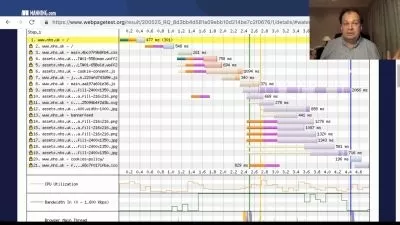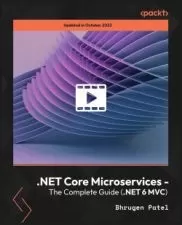ASP.NET CORE ZERO TO HERO COURSE WITH PROJECT
Tarun Kumar Saini
13:36:58
Description
Ticket Booking Real Time Scratched project, You will learn ASP.NET CORE , MVC , Entity Framework Core , LINQ Methods
What You'll Learn?
- Create a new mvc project using visual studio 2022
- Template Directory Structure
- Single Model CRUD Operation using Entity Framework core
- Layered Architecture
- One to Many Relationship using Entity Framework Core CRUD Operation
- Many to Many Relationship using EF Core CRUD operation
- One to Many Relationship using EF Core CRUD Operation
- One to One Relationship using EF Core CRUD Operation
- Session with Example
- Generic Repository
- Unit of Work
- Identity Management
- RESTFul API End Points
- CRUD Operation using RESTFul API
- Consume RESTful API
- Paging Sorting Searching
Who is this for?
What You Need to Know?
More details
DescriptionThis Course complete the following things like Single model CRUD Operation , 3-tier architecture, Repository Pattern, one to many relationship, many to many relationship using Entity framework core, Session, Synchronous vs Async programming, concert booking project, cookies, Generic Repository Pattern, Unit of Work Pattern, Identity management, Middlewares , Filters, Logging, caching , Web API Concept, End points, Default parameter binding, CRUD operation on Many to many relationship , how to consume web api in razor views, Student Management Project, Doctor precreption system, paging sorting and searching, AutoMapper, JQuery Topics like DataTable , CRUD operation using Dapper, Fully Project using Dapper in ASPNET CORE, one to one mapping using Dapper, One to many mapping using Dapper, Many to Many Mapping using Dapper,. ADONET Technology Based project,Fully ADONET BASED PROJECT IN ASPNET, Signal R Topics , Zero to Hero course in Signal R, CORS , CQRS pattern. Creating View Component and Partial View, Configuring Routing and Navigation, Creating Custom Helpers, Working with AutoMapper, Working with Stored Procedures in EF Core, Image Operations: Upload, Update and Delete, Database Operations Using ADONET and ASPNET Core, Creating a Custom Middleware, Clean Architecture, Repository Pattern, Dependency Injection,Authentication and Authorization,Data Passing Techniques, LINQ Query,Understanding Razor View Engine, Razor View Engine vs. Web Form Engine. Real Time Scratch Projects
1. Ticket Booking Sytem
2. Quiz online application
3. Online Restaurant Billing System
4. Hospital Management System
5. Car Rental System
Who this course is for:
- Beginner to Intermediate Developer with some knowledge in C#
This Course complete the following things like Single model CRUD Operation , 3-tier architecture, Repository Pattern, one to many relationship, many to many relationship using Entity framework core, Session, Synchronous vs Async programming, concert booking project, cookies, Generic Repository Pattern, Unit of Work Pattern, Identity management, Middlewares , Filters, Logging, caching , Web API Concept, End points, Default parameter binding, CRUD operation on Many to many relationship , how to consume web api in razor views, Student Management Project, Doctor precreption system, paging sorting and searching, AutoMapper, JQuery Topics like DataTable , CRUD operation using Dapper, Fully Project using Dapper in ASPNET CORE, one to one mapping using Dapper, One to many mapping using Dapper, Many to Many Mapping using Dapper,. ADONET Technology Based project,Fully ADONET BASED PROJECT IN ASPNET, Signal R Topics , Zero to Hero course in Signal R, CORS , CQRS pattern. Creating View Component and Partial View, Configuring Routing and Navigation, Creating Custom Helpers, Working with AutoMapper, Working with Stored Procedures in EF Core, Image Operations: Upload, Update and Delete, Database Operations Using ADONET and ASPNET Core, Creating a Custom Middleware, Clean Architecture, Repository Pattern, Dependency Injection,Authentication and Authorization,Data Passing Techniques, LINQ Query,Understanding Razor View Engine, Razor View Engine vs. Web Form Engine. Real Time Scratch Projects
1. Ticket Booking Sytem
2. Quiz online application
3. Online Restaurant Billing System
4. Hospital Management System
5. Car Rental System
Who this course is for:
- Beginner to Intermediate Developer with some knowledge in C#
User Reviews
Rating
Tarun Kumar Saini
Instructor's Courses
Udemy
View courses Udemy- language english
- Training sessions 75
- duration 13:36:58
- Release Date 2023/11/13