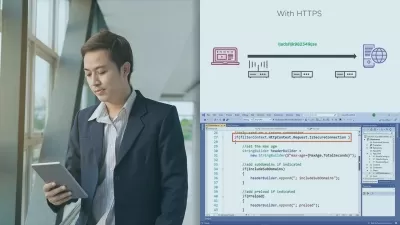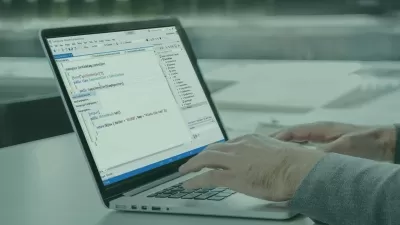ASP.NET Core Web Application Using Razor Pages
Coding Courses
8:59:29
Description
Build Complete Web Application using ASP.NET Core, Razor Pages, SQL Server Database, Session Data and Cookies
What You'll Learn?
- Create a full ASP .NET Core Web Application using Razor Pages
- Create SQL Server databases and tables using Visual Studio 2022
- Perform CRUD Operations on SQL Server Databases
- Use Pagination to Split the Content over Multiple Pages
- Implement the Search Functionality to Find Data in the Database
- Upload Images to the Server
- Implement Authentication and Role based Authorization using Session Data
- Send Confirmation Emails
- Using Cookies to Add/Subtract/Delete Items from the Shopping Cart
- Form Validation using Attributes and Model Binding
Who is this for?
More details
DescriptionThis course is for Beginners to ASP.NET having some knowledge of C# or similar programming languages.
In this course, I will show you how to use SqlClient to connect to the database and to execute SQL queries. In addition, I will show you how to implement the traditional authentication using Sessions.
We will use Visual Studio 2022 to connect to the SQL Server and to create the database/tables. So we don’t need to install SSMS (SQL Server Management Studio).
In this course, you will learn:
- How to create an ASP.NET Core Web Application with Razor Pages
- How to create databases and tables using SQL Server and Visual Studio 2022
- How to update the layout of the application
- How to use Session data
- How to use Cookies
- How to validate forms using attributes and model binding
- How to send emails using ASP.NET Core and SendGrid
- How to Implement Authentication and Role based Authorization
- How to reset user password
- How to perform CRUD operations (Create, Read, Update and Delete) on the database using ASP.NET and ADO (no Entity Framework)
- How to use pagination (Split data on multiple pages)
- How to add advanced search functionalities
- How to upload images to the server
To follow this course, you need to install the following tools
- Visual Studio 2022
- Microsoft SQL Server
Also it is necessary to install two components into Visual Studio: “ASP.NET and web Development†and “.NET Desktop developmentâ€
Who this course is for:
- Beginner developers who want to make a complete web application using ASP .NET Core and Razor Pages
This course is for Beginners to ASP.NET having some knowledge of C# or similar programming languages.
In this course, I will show you how to use SqlClient to connect to the database and to execute SQL queries. In addition, I will show you how to implement the traditional authentication using Sessions.
We will use Visual Studio 2022 to connect to the SQL Server and to create the database/tables. So we don’t need to install SSMS (SQL Server Management Studio).
In this course, you will learn:
- How to create an ASP.NET Core Web Application with Razor Pages
- How to create databases and tables using SQL Server and Visual Studio 2022
- How to update the layout of the application
- How to use Session data
- How to use Cookies
- How to validate forms using attributes and model binding
- How to send emails using ASP.NET Core and SendGrid
- How to Implement Authentication and Role based Authorization
- How to reset user password
- How to perform CRUD operations (Create, Read, Update and Delete) on the database using ASP.NET and ADO (no Entity Framework)
- How to use pagination (Split data on multiple pages)
- How to add advanced search functionalities
- How to upload images to the server
To follow this course, you need to install the following tools
- Visual Studio 2022
- Microsoft SQL Server
Also it is necessary to install two components into Visual Studio: “ASP.NET and web Development†and “.NET Desktop developmentâ€
Who this course is for:
- Beginner developers who want to make a complete web application using ASP .NET Core and Razor Pages
User Reviews
Rating
Coding Courses
Instructor's Courses
Udemy
View courses Udemy- language english
- Training sessions 78
- duration 8:59:29
- Release Date 2023/03/29