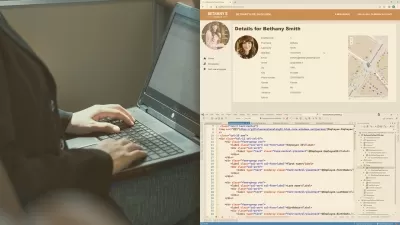ASP.NET Core Razor Pages Web Development [.NET 8 Updated]
Sameer Saini
13:11:36
Description
The best .NET Core Razor Pages Web Development Course - Entity Framework, SQL Server, Identity (Authentication)
What You'll Learn?
- Build Real World ASPNET Core Web Applications Using .NET Core Razor Pages Template
- Create Fully Functional Web Application with Authentication and Authorization with Multiple Roles
- Learn and Use Entity Framework To Connect and Consume Data from a Microsoft SQL Server Database
- Use Microsoft Identity To Implement Login and Register Functionalities
- Learn and Use CRUD operations with Razor Pages and Entity Framework Core (EF Core)
- Learn and Use ViewData and TempData to Pass Data From Models To Views
- Use Bootstrap 5 To Build The Web Application
- Show Notifications To Users Using Bootstrap Alerts
- Repository Pattern
- Dependency Injection Used In Razor Pages
- Image Upload Functionality - Upload Images to Popular 3rd Party Image Hosting Provider Using SDKs
- Add WYSIWYG to our Application and Add Image Upload
- Authentication and Authorization in ASP NET Core (.NET8)
- Learn Advanced Topics Of ASPNET Core and Implement them using ASPNET Razor Pages
Who is this for?
What You Need to Know?
More details
DescriptionA Real-World .NET8 Web Application Using ASP.NETÂ Razor Pages and Entity Framework and SQL Server database. This is a complete comprehensive course that uses the Razor Pages Framework to Build an ASP.NETÂ Core Web Application written in C#.
This is a complete guide to Learning and Building scalable and data-driven websites using C# programming, ASP.NET, ASP.NETÂ Core, and Razor Pages Framework.
If you have crossed paths with ASP.NETÂ MVC or intend to learn ASP.NETÂ MVC in 2024, then it's high time you invest your energy in ASP.NETÂ Core Razor Pages instead. As Microsoft says, ASP.NET Core Razor Pages is the preferred approach to creating ASP.NETÂ Web Applications.
If you have web development experience working with ASP.NET Framework or ASP.NETÂ Core, then this course will provide you with the amazing knowledge you need to build page-centric data-driven websites using the popular ASPNETÂ Razor Pages Framework.
This course is for all skill levels and is best suited for beginners and intermediate developers who have gained knowledge in C# and ASP.NET framework and want to use their skills to learn highly scalable websites using ASP.NET Razor Pages.
In this course, we will make use of ASP.NET Core i.e. .NET8 Razor Pages to build a complete blog application with multi-role user support (user and admin support).
During this course, you will gain so much experience with web pages and web components, I am confident that you will gain enough practical knowledge to create your own ASP.NETÂ Core Razor Pages Web Applications.
If you want to create functional, generic, clean, and usable websites using ASP.NET, then this is the course for you.
In this course, you will learn and implement:
Learn And Create Your First ASP.NETÂ Razor Pages Application
Create a fully functional, highly scalable, page-centric blog application
Repository Pattern in ASP.NETÂ Core
Understand why is Razor Pages the preferred approach to build ASP.NETÂ Core Web applications and how Razor Pages are much simpler and more intuitive than their old counterpart i.e. the ASP.NETÂ MVC framework.
If you come from an ASP.NETÂ MVCÂ background, then this will be a good step forward in learning the latest Web technology that Microsoft gives us to build websites and that is ASP.NETÂ Razor Pages.
Understand and learn the concepts of .NET8 and apply them using the ASPNET Razor Pages Framework
Domain Modelling
Entity Framework Code First Approach
SQLÂ Server
Seeding the Database
CRUD operations using ASP.NETÂ Razor Pages
Showing Notifications (ViewData, TempData, etc)
Routing in Razor Pages
Domain Models vs View Models
Authentication and Authorization
Multi-Role Authorization
Full User and Admin Support in the Blog Application
Rich Text Editor
Uploading Images To A 3rd Party Image Hosting Provider
Creating APIs within our Razor Pages Application and Call Them using Javascript
Server-Side and Client-Side Validations.
Create, Read, Update, and Delete using Entity Framework Core and SQLÂ Server
Web Development Using Razor Pages in ASP.NETÂ Core
Write Clean, Re-Usable Code
Who this course is for:
- Beginner C# ASPNET Developers who may have experience with ASPNET MVC before or the ASPNET Framework but now want to expand their knowledge in the latest .NET Razor Pages Application
- Intermediate and Experienced Developers who are keen to learn creating page-centric, data driven websites using ASPNET and Razor Pages
A Real-World .NET8 Web Application Using ASP.NETÂ Razor Pages and Entity Framework and SQL Server database. This is a complete comprehensive course that uses the Razor Pages Framework to Build an ASP.NETÂ Core Web Application written in C#.
This is a complete guide to Learning and Building scalable and data-driven websites using C# programming, ASP.NET, ASP.NETÂ Core, and Razor Pages Framework.
If you have crossed paths with ASP.NETÂ MVC or intend to learn ASP.NETÂ MVC in 2024, then it's high time you invest your energy in ASP.NETÂ Core Razor Pages instead. As Microsoft says, ASP.NET Core Razor Pages is the preferred approach to creating ASP.NETÂ Web Applications.
If you have web development experience working with ASP.NET Framework or ASP.NETÂ Core, then this course will provide you with the amazing knowledge you need to build page-centric data-driven websites using the popular ASPNETÂ Razor Pages Framework.
This course is for all skill levels and is best suited for beginners and intermediate developers who have gained knowledge in C# and ASP.NET framework and want to use their skills to learn highly scalable websites using ASP.NET Razor Pages.
In this course, we will make use of ASP.NET Core i.e. .NET8 Razor Pages to build a complete blog application with multi-role user support (user and admin support).
During this course, you will gain so much experience with web pages and web components, I am confident that you will gain enough practical knowledge to create your own ASP.NETÂ Core Razor Pages Web Applications.
If you want to create functional, generic, clean, and usable websites using ASP.NET, then this is the course for you.
In this course, you will learn and implement:
Learn And Create Your First ASP.NETÂ Razor Pages Application
Create a fully functional, highly scalable, page-centric blog application
Repository Pattern in ASP.NETÂ Core
Understand why is Razor Pages the preferred approach to build ASP.NETÂ Core Web applications and how Razor Pages are much simpler and more intuitive than their old counterpart i.e. the ASP.NETÂ MVC framework.
If you come from an ASP.NETÂ MVCÂ background, then this will be a good step forward in learning the latest Web technology that Microsoft gives us to build websites and that is ASP.NETÂ Razor Pages.
Understand and learn the concepts of .NET8 and apply them using the ASPNET Razor Pages Framework
Domain Modelling
Entity Framework Code First Approach
SQLÂ Server
Seeding the Database
CRUD operations using ASP.NETÂ Razor Pages
Showing Notifications (ViewData, TempData, etc)
Routing in Razor Pages
Domain Models vs View Models
Authentication and Authorization
Multi-Role Authorization
Full User and Admin Support in the Blog Application
Rich Text Editor
Uploading Images To A 3rd Party Image Hosting Provider
Creating APIs within our Razor Pages Application and Call Them using Javascript
Server-Side and Client-Side Validations.
Create, Read, Update, and Delete using Entity Framework Core and SQLÂ Server
Web Development Using Razor Pages in ASP.NETÂ Core
Write Clean, Re-Usable Code
Who this course is for:
- Beginner C# ASPNET Developers who may have experience with ASPNET MVC before or the ASPNET Framework but now want to expand their knowledge in the latest .NET Razor Pages Application
- Intermediate and Experienced Developers who are keen to learn creating page-centric, data driven websites using ASPNET and Razor Pages
User Reviews
Rating
Sameer Saini
Instructor's Courses
Udemy
View courses Udemy- language english
- Training sessions 87
- duration 13:11:36
- Release Date 2024/04/14






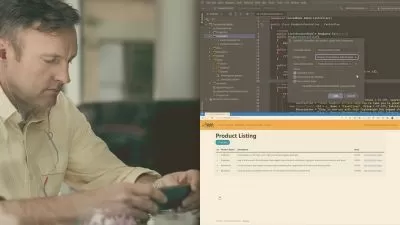

![.NET Core Complete Guide (.NET 6) [OLD Course]](https://traininghub.ir/image/course_pic/21579-x225.webp)