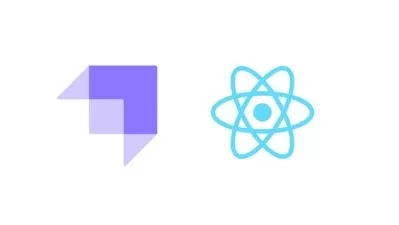ASP.NET Core Environments & Deployment Azure DevOps CI/CD
2:04:55
Description
Configure ASP.NET Core environments and deploy to Azure cloud services using Azure DevOps CI/CD
What You'll Learn?
- Learn how to build environment profiles and variables for .NET Core MVC Web Application
- Learn how to push the code to remote Azure repository
- Learn how to create and connect web app with a local database and Azure SQL database
- Learn how to use Entity Framework Core as the Object Relational Mapper
- Learn how to use Entity Framework Tools Extension for Visual Studio
- Learn how to use Visual Studio Data Tools to migrate schema and data to Azure SQL DB
- Learn how to create Azure cloud resources on Azure Portal
- Learn how to publish web app to Azure Cloud using different deployment approaches
- Learn how to build Azure DevOps (CI/CD) pipeline
- Learn how to override web app environment variables via Azure DevOps CI/CD variables
- Learn how to secure your environment variables
- Learn how to create pull requests and branch policies
Who is this for?
What You Need to Know?
More details
DescriptionIn this course I am going to teach you how to setup and build an ASP.NET Core web app environment and deploy it to Azure cloud as real-world scenario.
Build & Configure ASP.NET Core Web App Environment Variables
Use Entity Framework Core as the Object Relational Mapper
Use EFÂ Tools VSÂ Extension
Use MS Data Tools
Deploy Web App to Azure Cloud Using two Different Approaches
Deploy Local Database to Azure SQL Database
Build & Configure Azure DevOps CI/CD For (Development, Staging, and Production)
Configure Azure DevOps CI/CDÂ Variables
What Tools I need for this course?
Visual Studio 2019 or 2022 or Latest
SQL Server Database
.NET 6 or .NET 7 or .NET8Â or Latest
GIT (Source Control)
Azure Portal Account
Azure DevOps Account
Is This Course For me?
This course is for .NET web developer of all levels from beginner to senior level.
What Are the Pre-requisite For This Course?
The application that we are going to build in this course is going to be built using, C#, ASP.NET MVC and Azure Cloud for hosting environment. So, it is recommended to have a basic knowledge of C# language, ASP.NET MVC, including some basic knowledge of Azure cloud.
Who this course is for:
- For web developers who want to sharpen their skills for ASP .NET Core environment variables and Azure deployment
In this course I am going to teach you how to setup and build an ASP.NET Core web app environment and deploy it to Azure cloud as real-world scenario.
Build & Configure ASP.NET Core Web App Environment Variables
Use Entity Framework Core as the Object Relational Mapper
Use EFÂ Tools VSÂ Extension
Use MS Data Tools
Deploy Web App to Azure Cloud Using two Different Approaches
Deploy Local Database to Azure SQL Database
Build & Configure Azure DevOps CI/CD For (Development, Staging, and Production)
Configure Azure DevOps CI/CDÂ Variables
What Tools I need for this course?
Visual Studio 2019 or 2022 or Latest
SQL Server Database
.NET 6 or .NET 7 or .NET8Â or Latest
GIT (Source Control)
Azure Portal Account
Azure DevOps Account
Is This Course For me?
This course is for .NET web developer of all levels from beginner to senior level.
What Are the Pre-requisite For This Course?
The application that we are going to build in this course is going to be built using, C#, ASP.NET MVC and Azure Cloud for hosting environment. So, it is recommended to have a basic knowledge of C# language, ASP.NET MVC, including some basic knowledge of Azure cloud.
Who this course is for:
- For web developers who want to sharpen their skills for ASP .NET Core environment variables and Azure deployment
User Reviews
Rating

Udemy
View courses Udemy- language english
- Training sessions 21
- duration 2:04:55
- Release Date 2024/11/03