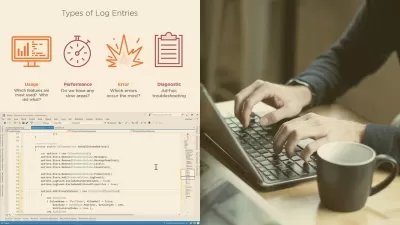ASP.NET Core – Cloud-Native App Development
Trevoir Williams
6:38:03
Description
.NET Core | Docker | Kubernetes | NGINX | Containerization | Cloud Native Development | API | SQL | Logging
What You'll Learn?
- Docker
- Kubernetes
- Containerization
- Building scalable applications
- Docker Compose
- Cloud-Native Development
- .NET API
- .NET MVC
- Serilog
- Seq
- Microsoft SQL Server
- .NET Aspire
Who is this for?
What You Need to Know?
More details
DescriptionWelcome to the comprehensive and hands-on course ASP.NET Core – Cloud-Native App Development. In this course, you will embark on a journey to master the art of building cloud-native applications using ASP.NET Core, Docker, and Kubernetes.
Whether you're a beginner looking to dive into modern web development or an experienced developer looking to harness the power of Docker in your ASP.NET Core projects, this course is designed to equip you with the skills and knowledge you need to succeed.
Course Highlights:
Introduction to ASP.NET Core: Understand the fundamentals of ASP.NET Core, its architecture, and its role in modern web development.
Docker Fundamentals: Explore the world of containerization with Docker, learning how to create, manage, and optimize containers for your ASP.NET Core applications.
Building ASP.NET Core Applications: Dive into ASP.NET Core application development, covering topics like routing, middleware, controllers, and views.
Cloud-Native Principles: Learn the principles of cloud-native development, including microservices architecture, scalability, and fault tolerance.
Containerizing ASP.NET Core Apps: Discover how to containerize your ASP.NET Core applications using Docker, making them portable, efficient, and easy to deploy.
Docker Compose: Master Docker Compose to orchestrate multi-container applications effortlessly and manage dependencies between components.
Monitoring and Logging: Implement robust monitoring and logging solutions to gain insights into your cloud-native ASP.NET Core applications.
Security Best Practices: Learn best practices for protecting your applications and data using ASP.NET Core and Docker containers.
Scaling and Load Balancing: Understand how to scale your applications horizontally and set up load balancing to handle increased traffic.
By the end of this course, you will have the skills and confidence to build, containerize, and deploy cloud-native ASP.NET Core applications with Docker. You'll also be well-equipped to tackle real-world projects and stay on the cutting edge of modern web development practices.
Join us on this exciting journey into the ASP.NET Core, Docker and Kubernetes world, and let's turn you into a cloud-native development expert. Enroll now and start building scalable, portable, and efficient web applications for the cloud!
Who this course is for:
- Beginner to Intermediate .NET Core Developers
- Docker beginners
- Kubernetes beginners
Welcome to the comprehensive and hands-on course ASP.NET Core – Cloud-Native App Development. In this course, you will embark on a journey to master the art of building cloud-native applications using ASP.NET Core, Docker, and Kubernetes.
Whether you're a beginner looking to dive into modern web development or an experienced developer looking to harness the power of Docker in your ASP.NET Core projects, this course is designed to equip you with the skills and knowledge you need to succeed.
Course Highlights:
Introduction to ASP.NET Core: Understand the fundamentals of ASP.NET Core, its architecture, and its role in modern web development.
Docker Fundamentals: Explore the world of containerization with Docker, learning how to create, manage, and optimize containers for your ASP.NET Core applications.
Building ASP.NET Core Applications: Dive into ASP.NET Core application development, covering topics like routing, middleware, controllers, and views.
Cloud-Native Principles: Learn the principles of cloud-native development, including microservices architecture, scalability, and fault tolerance.
Containerizing ASP.NET Core Apps: Discover how to containerize your ASP.NET Core applications using Docker, making them portable, efficient, and easy to deploy.
Docker Compose: Master Docker Compose to orchestrate multi-container applications effortlessly and manage dependencies between components.
Monitoring and Logging: Implement robust monitoring and logging solutions to gain insights into your cloud-native ASP.NET Core applications.
Security Best Practices: Learn best practices for protecting your applications and data using ASP.NET Core and Docker containers.
Scaling and Load Balancing: Understand how to scale your applications horizontally and set up load balancing to handle increased traffic.
By the end of this course, you will have the skills and confidence to build, containerize, and deploy cloud-native ASP.NET Core applications with Docker. You'll also be well-equipped to tackle real-world projects and stay on the cutting edge of modern web development practices.
Join us on this exciting journey into the ASP.NET Core, Docker and Kubernetes world, and let's turn you into a cloud-native development expert. Enroll now and start building scalable, portable, and efficient web applications for the cloud!
Who this course is for:
- Beginner to Intermediate .NET Core Developers
- Docker beginners
- Kubernetes beginners
User Reviews
Rating
Trevoir Williams
Instructor's Courses
Udemy
View courses Udemy- language english
- Training sessions 82
- duration 6:38:03
- Release Date 2024/06/16