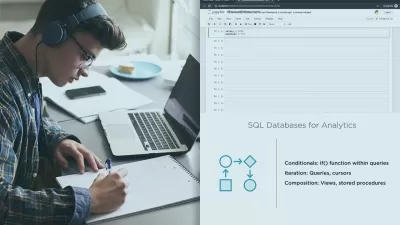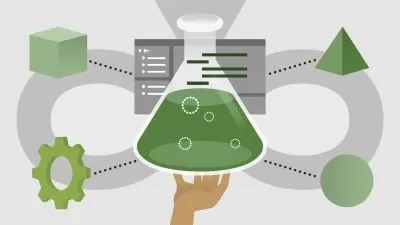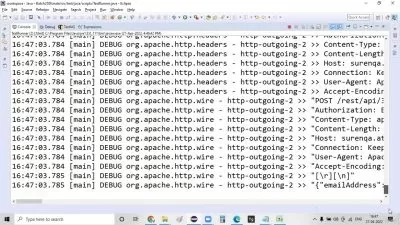ASP.NET Core 8 Web API: Clean architecture + Azure services
Jakub Kozera
13:38:50
Description
Build .NET 8 APIs in Clean Architecture, user Identity system and Azure deployment using CI/CD + practical exercises
What You'll Learn?
- Create a backend for a web application that will add, modify, delete, or return data.
- Build an MS SQL database based on C# classes.
- Add authentication and authorization for API users.
- Deploy the application to the Azure cloud.
- Implement custom middleware.
- Handle files - return them from the API and upload to the server.
- Log application information or errors to text files using Serilog.
- You will write a CI/CD pipeline.
- Write automated unit & integration tests
Who is this for?
What You Need to Know?
More details
DescriptionMaster Clean Architecture & Azure for Scalable APIs in ASP.NET Core 8
Ready to build robust, high-performance RESTful APIs with confidence? This comprehensive course empowers you with the knowledge and skills to create modern web APIs using the powerful combination of ASP.NET Core 8, Clean Architecture, and Azure services.
Your journey begins with understanding the fundamentals:
RESTful API essentials: Demystify HTTP communication, grasp REST principles, and set up your local development environment.
ASP.NET Core 8 mastery: Dive into routing, model binding, and HTTP client usage to build the foundation of your API.
Clean Architecture adoption: Learn the benefits and principles of Clean Architecture, and apply them to structure your API for maintainability and flexibility.
Next, you'll establish the infrastructure:
Database connection with Entity Framework: Set up your MS SQL database and leverage Entity Framework for seamless data interaction.
Seeding mechanism: Populate your database with essential data for realistic testing and functionality.
Ready to build features? Buckle up!
RESTful resource management: Create, retrieve, update, and delete resources following REST best practices.
DTO mapping and validation: Ensure data integrity and security with efficient mapping and Fluent Validation.
Command/Query Responsibility Segregation: Organize your code with a clear separation of concerns using MediatR.
More than just features - enhance your API's robustness:
Logging with Serilog: Track API events for troubleshooting and maintainability.
Automated documentation: Generate clear API documentation for easy client integration.
Global exception handling: Gracefully handle errors and provide informative feedback to clients.
Deep dive into advanced topics:
Sub-entity management: Handle nested resources within your main entities with proper RESTful structure.
User authentication and authorization: Secure your API with user accounts, roles, and custom claims using ASP.NET Identity.
Pagination and sorting: Optimize performance for large datasets with pagination and sorting capabilities.
Testing and deployment are crucial:
Automated unit and integration tests: Ensure code quality and prevent regressions with comprehensive testing strategies.
Azure deployment: Leverage Azure App Service and Azure SQL to deploy your API to a scalable cloud environment.
CI/CD pipelines: Automate deployment processes for efficient updates and bug fixes.
By the end of this course, you'll be equipped to:
Architect and build secure, maintainable, and scalable RESTful APIs.
Confidently leverage Clean Architecture principles for code organization.
Utilize powerful Azure services for deployment and scalability.
Implement best practices for performance, logging, testing, and documentation.
Enroll now and take your API development skills to the next level!
Who this course is for:
- Beginner .NET developers who want to learn how to create web applications.
Master Clean Architecture & Azure for Scalable APIs in ASP.NET Core 8
Ready to build robust, high-performance RESTful APIs with confidence? This comprehensive course empowers you with the knowledge and skills to create modern web APIs using the powerful combination of ASP.NET Core 8, Clean Architecture, and Azure services.
Your journey begins with understanding the fundamentals:
RESTful API essentials: Demystify HTTP communication, grasp REST principles, and set up your local development environment.
ASP.NET Core 8 mastery: Dive into routing, model binding, and HTTP client usage to build the foundation of your API.
Clean Architecture adoption: Learn the benefits and principles of Clean Architecture, and apply them to structure your API for maintainability and flexibility.
Next, you'll establish the infrastructure:
Database connection with Entity Framework: Set up your MS SQL database and leverage Entity Framework for seamless data interaction.
Seeding mechanism: Populate your database with essential data for realistic testing and functionality.
Ready to build features? Buckle up!
RESTful resource management: Create, retrieve, update, and delete resources following REST best practices.
DTO mapping and validation: Ensure data integrity and security with efficient mapping and Fluent Validation.
Command/Query Responsibility Segregation: Organize your code with a clear separation of concerns using MediatR.
More than just features - enhance your API's robustness:
Logging with Serilog: Track API events for troubleshooting and maintainability.
Automated documentation: Generate clear API documentation for easy client integration.
Global exception handling: Gracefully handle errors and provide informative feedback to clients.
Deep dive into advanced topics:
Sub-entity management: Handle nested resources within your main entities with proper RESTful structure.
User authentication and authorization: Secure your API with user accounts, roles, and custom claims using ASP.NET Identity.
Pagination and sorting: Optimize performance for large datasets with pagination and sorting capabilities.
Testing and deployment are crucial:
Automated unit and integration tests: Ensure code quality and prevent regressions with comprehensive testing strategies.
Azure deployment: Leverage Azure App Service and Azure SQL to deploy your API to a scalable cloud environment.
CI/CD pipelines: Automate deployment processes for efficient updates and bug fixes.
By the end of this course, you'll be equipped to:
Architect and build secure, maintainable, and scalable RESTful APIs.
Confidently leverage Clean Architecture principles for code organization.
Utilize powerful Azure services for deployment and scalability.
Implement best practices for performance, logging, testing, and documentation.
Enroll now and take your API development skills to the next level!
Who this course is for:
- Beginner .NET developers who want to learn how to create web applications.
User Reviews
Rating
Jakub Kozera
Instructor's Courses
Udemy
View courses Udemy- language english
- Training sessions 105
- duration 13:38:50
- Release Date 2024/04/28