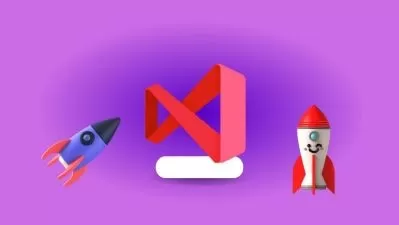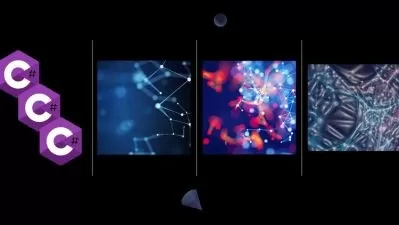Asp.Net Core 7 (.NET 7) | True Ultimate Guide
Web University by Harsha Vardhan
66:31:44
Description
.NET Core 6 & 7 | ASP.NET Core 7 | Asp.Net Core Projects | Bootcamp | Advanced | Interview Questions | Web API
What You'll Learn?
- Confidently speak about most of the basic, intermediate and advanced concepts of Asp .Net Core
- Crack Asp .Net Core job interviews easier
- Strong Foundation of MVC Architecture Pattern and root level concepts of Asp .Net Core
- Add two profile projects to your profile and increase chances of getting a better job
- Learn professional developer best practices
- Become equivalent to Senior-level Asp .Net Core developer with Repository Pattern, SOLID Principles, Clean Architecture, Serilog
- Get Instructor-Support to your questions within 24 hours; max 48 hours
Who is this for?
More details
DescriptionTHE REAL ULTIMATE GUIDE TO ASP.NET CORE 7 DEVELOPMENT
*****************************************************************
This is the only course you need to learn the complete coding and testing skills that a professional Asp .Net Core developer needs.
This is the most-comprehensive course on Asp .Net Core ever available on Udemy, which starts you from beginner to mastery in Asp .Net Core (MVC)Â development.
Top reasons - why should you opt this course over the other courses
The course is facilitated (instructed) by the lead instructor - Mr. Harsha Vardhan, India's leading in-person training programs trainer with top software development companies.
This course is up-to-date with .NET 7 and promised to keep it up-to-date for future releases of .NET and Asp .Net Core.
The course is constantly updated with new content on newer topics, new projects determined by the students - that's you!
You will build your portfolio project (a Stocks Trading Platform) through guidance provided by the Instructor (also, source code is provided to help you to rescue you in case if you stuck somewhere and to check quality of your code).
Many developers may feel challenged when they need to face technical interviews. To address this problem, we've included a comprehensive set of interview questions to test yourself before facing any technical interview on Asp .Net Core.
Coding is not the game of listening and following someone. You will have proper understanding of the subject only when you apply it on a meaningful application. So essential coding exercises (assignments)Â are provided in each section. So you will try each of them - and get instructor's source code and help when you stuck somewhere or become clue-less at certain point.
The definitions, best practices, diagrams presented in the course videos, are provided as 'Section cheat sheet' at the end of respective section. So you can use it as a moment of reference &Â revision, to recollect and apply what have you learnt from that section.
Advanced concepts such as xUnit, Moq, Serilog, Fluent Assertions, Repository Pattern, Clean Architecture, SOLIDÂ Principles, Unit testing and Integration testing, Asp .Net Core Identity are presented in the course, along with a promise to keep it up to date. So it's a future-proof course.
Professional developer best practices are included and explained in respective sections wherever necessary.
All topics are explained from scratch. So you need not worry about your prior knowledge / experience in Asp .Net Core. The only main prerequisites of this course are - C# and HTML.
Even, you need not much worry about advanced topics of C#; because brush-up lectures on the key concepts of C# such as Extension Methods, LINQ, Nullable reference types etc., are included as a extra section in this course.
Teaching methodology:Â Picture first - visualize and define everything before jumping into a new topic.
Lag-free and straight-to-the-point explanation
English captions are available for all lectures.
Does this course include Web API (RESTful Services)?
No.
An exclusive course on Asp.Net Core WEBÂ API is planned to be released by next year - 2023.
Of course, you will get background concepts (prerequisites) of Asp .Net Core Web API, such as model binding, HTTP status, configuration, environment, unit testing, filters etc., in this course.
What is the application are we going to build for my portfolio?
A "Stock Trading" App.
With live chart and price updates on the selected stock.
A search page to search for desired stock.
Place buy or sell order
A dashboard to see order history of buy orders and sell orders
A login / register page where the new users can sign-up and existing users can sign-in.
What if I get stuck while learning?
You can drop a question in the Q&A, and the instructor or the teaching assistant will answer your questions within 24-hours - max within 48-hours.
What if I don’t like the course?
That will likely not happen. But, if it does, you are covered by the Udemy 30-day money-back guarantee, so you can quickly return the course. No questions asked.
Who this course is for:
- Freshers / experienced developers who wants to become senior-level .NET developer with stronger and extensive topics of Asp .Net Core
THE REAL ULTIMATE GUIDE TO ASP.NET CORE 7 DEVELOPMENT
*****************************************************************
This is the only course you need to learn the complete coding and testing skills that a professional Asp .Net Core developer needs.
This is the most-comprehensive course on Asp .Net Core ever available on Udemy, which starts you from beginner to mastery in Asp .Net Core (MVC)Â development.
Top reasons - why should you opt this course over the other courses
The course is facilitated (instructed) by the lead instructor - Mr. Harsha Vardhan, India's leading in-person training programs trainer with top software development companies.
This course is up-to-date with .NET 7 and promised to keep it up-to-date for future releases of .NET and Asp .Net Core.
The course is constantly updated with new content on newer topics, new projects determined by the students - that's you!
You will build your portfolio project (a Stocks Trading Platform) through guidance provided by the Instructor (also, source code is provided to help you to rescue you in case if you stuck somewhere and to check quality of your code).
Many developers may feel challenged when they need to face technical interviews. To address this problem, we've included a comprehensive set of interview questions to test yourself before facing any technical interview on Asp .Net Core.
Coding is not the game of listening and following someone. You will have proper understanding of the subject only when you apply it on a meaningful application. So essential coding exercises (assignments)Â are provided in each section. So you will try each of them - and get instructor's source code and help when you stuck somewhere or become clue-less at certain point.
The definitions, best practices, diagrams presented in the course videos, are provided as 'Section cheat sheet' at the end of respective section. So you can use it as a moment of reference &Â revision, to recollect and apply what have you learnt from that section.
Advanced concepts such as xUnit, Moq, Serilog, Fluent Assertions, Repository Pattern, Clean Architecture, SOLIDÂ Principles, Unit testing and Integration testing, Asp .Net Core Identity are presented in the course, along with a promise to keep it up to date. So it's a future-proof course.
Professional developer best practices are included and explained in respective sections wherever necessary.
All topics are explained from scratch. So you need not worry about your prior knowledge / experience in Asp .Net Core. The only main prerequisites of this course are - C# and HTML.
Even, you need not much worry about advanced topics of C#; because brush-up lectures on the key concepts of C# such as Extension Methods, LINQ, Nullable reference types etc., are included as a extra section in this course.
Teaching methodology:Â Picture first - visualize and define everything before jumping into a new topic.
Lag-free and straight-to-the-point explanation
English captions are available for all lectures.
Does this course include Web API (RESTful Services)?
No.
An exclusive course on Asp.Net Core WEBÂ API is planned to be released by next year - 2023.
Of course, you will get background concepts (prerequisites) of Asp .Net Core Web API, such as model binding, HTTP status, configuration, environment, unit testing, filters etc., in this course.
What is the application are we going to build for my portfolio?
A "Stock Trading" App.
With live chart and price updates on the selected stock.
A search page to search for desired stock.
Place buy or sell order
A dashboard to see order history of buy orders and sell orders
A login / register page where the new users can sign-up and existing users can sign-in.
What if I get stuck while learning?
You can drop a question in the Q&A, and the instructor or the teaching assistant will answer your questions within 24-hours - max within 48-hours.
What if I don’t like the course?
That will likely not happen. But, if it does, you are covered by the Udemy 30-day money-back guarantee, so you can quickly return the course. No questions asked.
Who this course is for:
- Freshers / experienced developers who wants to become senior-level .NET developer with stronger and extensive topics of Asp .Net Core
User Reviews
Rating
Web University by Harsha Vardhan
Instructor's Courses
Udemy
View courses Udemy- language english
- Training sessions 306
- duration 66:31:44
- Release Date 2022/12/13