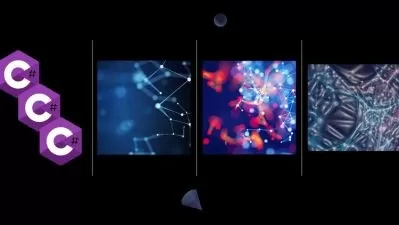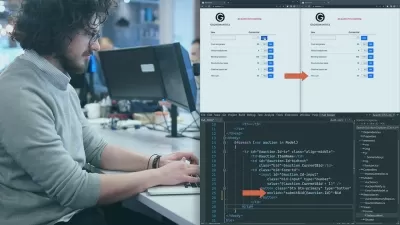ASP.NET Core 6 Web API Deep Dive
Kevin Dockx
9:05:14
Description
This course will teach you how to build a truly RESTful API, using deep-dive ASP.NET Core 6 concepts.
What You'll Learn?
In this course, ASP.NET Core 6 Web API Deep Dive, we will teach you how to build a truly RESTful API, using deep-dive ASP.NET Core 6 concepts. Creating that is different from creating a regular web API.
First, you'll explore how to interact with your API using the correct HTTP methods and status codes, and what method safety and idempotency are all about.
Next, you'll learn how to validate input that’s sent to the API, and how to implement common features like filtering, searching, paging, sorting and data shaping.
Finally, you'll learn about HATEOAS and other different approaches to caching and dealing with concurrency.
By the end of this course, you’ll know all about REST constraints, what the advantages are, and how to implement them when building your API with ASP.NET Core 6.
More details
User Reviews
Rating
Kevin Dockx
Instructor's Courses
Pluralsight
View courses Pluralsight- language english
- Training sessions 138
- duration 9:05:14
- level average
- English subtitles has
- Release Date 2022/12/14