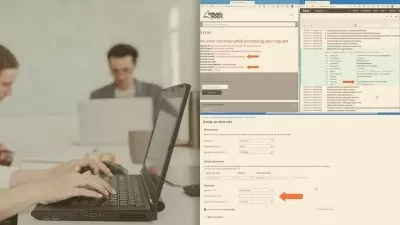ASP.NET Core 6 Razor Pages Fundamentals
Alex Wolf
4:53:08
Description
This course will teach you how to build modern web applications using Razor Pages. You’ll learn how to implement common design patterns, build pages and layouts, work with forms and data, configure and deploy apps, and much more.
What You'll Learn?
.NET 6.0 is a milestone release for the platform, and with it arrives the best version of Razor Pages to date. In this course, ASP.NET Core 6.0: Razor Pages Fundamentals, you’ll learn to build modern web applications in ASP.NET. First, you’ll explore how to create Razor Pages and Layouts using Razor syntax and Tag Helpers, and how to link pages together with navigation and routing. Next, you’ll discover how to build forms and collect user input, and learn how to store and retrieve data across your application. Finally, you’ll learn to configure essential aspects of your app, work with HTTP requests, and even deploy your application out to the cloud. When you’re finished with this course, you’ll have the skills and knowledge of Razor Pages needed to bring your projects to life on the web.
More details
User Reviews
Rating
Alex Wolf
Instructor's Courses
Pluralsight
View courses Pluralsight- language english
- Training sessions 85
- duration 4:53:08
- level preliminary
- English subtitles has
- Release Date 2023/05/09