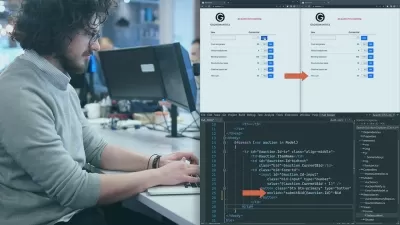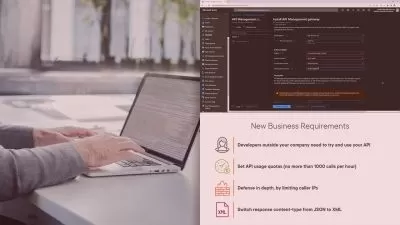ASP.NET Core 6 Clean Architecture
Gill Cleeren
4:08:16
Description
Creating a testable and maintainable application in .NET Core requires a solid foundation. This course will teach you how to use Clean Architecture principles for your ASP.NET Core applications.
What You'll Learn?
Setting up an application architecture isn’t a straightforward task. Decisions made early in the process can have a large impact later on. When creating an architecture for an enterprise application, maintainability and testability play an important role. In this course, ASP.NET Core 6 Clean Architecture, you’ll learn how to create a testable and maintainable architecture for ASP.NET Core using the principles of Clean Architecture. First, you’ll explore foundational architectural principles which help with the creation of maintainable code. Next, you’ll discover how to set up a real-world application architecture with ASP.NET Core. Finally, you’ll learn how to plug in different, common blocks such as logging and authentication. When you’re finished with this course, you’ll have the skills and knowledge of creating a testable and maintainable ASP.NET Core application needed to architect enterprise .NET Core apps.
More details
User Reviews
Rating
Gill Cleeren
Instructor's Courses
Pluralsight
View courses Pluralsight- language english
- Training sessions 71
- duration 4:08:16
- level advanced
- English subtitles has
- Release Date 2023/02/07