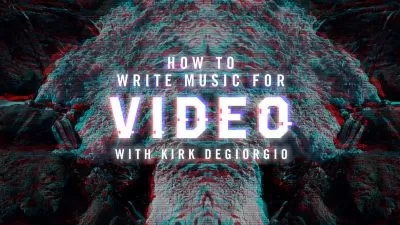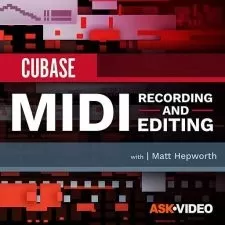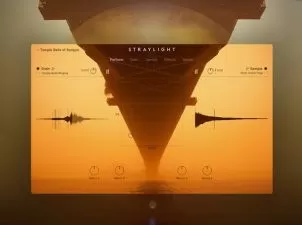Arturia V Collection: Tips & Tricks
Thomas Cochran
2:01:43
Description
Synth expert Thomas Cochran presents a series of video tutorials on the Arturia V Collection! If you want to know how to get the most out of your Arturia V Collection of classic keyboards and synths, this is the course to watch. Thomas takes you through a series of tutorials dedicated to creating new and inspired sounds in various categories, such as pads, bass, leads, drums, and more. These videos are designed for those that are familiar with the Arturia V Collection.
Thomas welcomes you and starts off by demonstrating how to create a heavy bass sound with the DX7 synthesizer. This is followed with a hybrid vocoder bass created with a one-shot stab and the Arturia Vocoder.
Next, explore several keys patches with some of Arturia's incredible replicas of many analog synth titans. You'll learn to resample a Juno patch with the CMI sampler for added texture, create a time-stretched synth pad by using the Emulator II sampler to tweak an SEM synth sample, and develop a layered pad using multiple synths from the V collection for unique textures that aren't possible otherwise.
Throughout the rest of the course, you'll learn many other tips, such as resampling a Prophet patch with the CMI sampler to create an evolving vibrato effect, creating a textured lead sound with the time synth mode on the CMI, processing drum sounds with the Emulator II sampler for a colorful, saturated texture, and more!
To see exactly what's contained in these in-depth tutorials, and how they'll help you start thinking outside the box with sound design when using your Arturia V Collection, see the individual Arturia V Collection: Tips & Tricks video tutorial descriptions on this page. A world of sonic exploration awaits... Watch “Arturia V Collection: Tips & Tricks” now!
There are many things our users love about Groove3, but a couple always stand out at the top when asked why people choose us as their learning resource.
We meticulously craft professional quality tutorials that are thoughtful, informative and done with attention to detail. We stand behind our products with a 100% satisfaction guarantee and are trusted by 1000s of users every day.
Our library brings over 1700 hours of quality instruction to you fingertips and we release new content every week. Don't waste your valuable time scouring the web for information you may never find or is cumbersome to use and potentially can't be trusted.
Great series of videos showing ways to set up and use Arturia's V Collection of synths. I was able to follow along using each plugin in this series (only Emulator II caused me problems when trying to assign specific keys on my keyboard but this was due to either the plugin itself or Studio One crashing each time - this was not the fault of Tom's brilliant tutorial however). I learned a lot from the content, thanks!
I am a: Hobbyist, Musician, Producer, Audio Engineer
As always, Tom provides skill and insight and helps you use your musical weapons better than you did before! When I first started this series I was on VC7, so got a bit confused when he was going over the Jup-8 parts -- this is because the J8 got a significant upgrade between VC7 and VC8 that completely changed the Advanced section. Most of the other instruments he used were identical. So I wish he'd specified the version of VC/Jup8 he was using beforehand. Other than this minor complaint, I loved taking this course (especially getting to understand EmII better!) and intend to follow everything he has done on G3!
I am a: Student, Producer, Ableton Live
More details
User Reviews
Rating
Thomas Cochran
Instructor's Courses
Groove 3
View courses Groove 3- language english
- Training sessions 11
- duration 2:01:43
- Release Date 2023/04/04