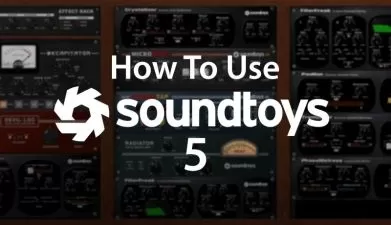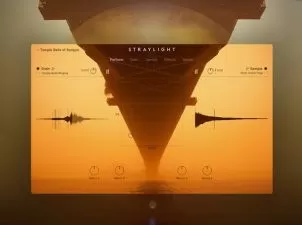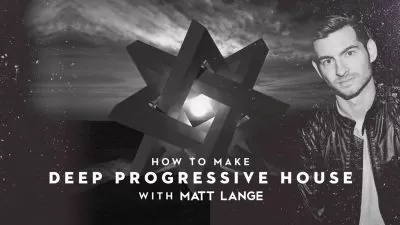Arturia Synclavier V Explained®
Tyler Coffin
2:19:43
Description
Synth guru Tyler Coffin brings you an in-depth series on the amazing Arturia Synclavier V virtual synth. See and hear how this synth is a painstaking recreation of the original, big dollar synth from the 80s, and how to use it effectively in your productions!
Updated for version 2, Tyler starts with and introduction and overview covering the Synclavier V's origins, capabilities, and a few things to know before you get started.
Next, learn all about Synclavier V's standard and extended panel modes, its graphic screen modes including Envelopes & Key Dynamics, Time Slices, Mixer & Mods, FX, and Settings, so you have the knowledge needed to fully navigate and operate this beast of a synth.
Now that you know all the parameters in their respective areas, see how to keep a simple, smooth, and efficient workflow while using all of its awesome options and revel in its endless sonic possibilities.
Wrapping it up, Tyler gives you sound design videos showing how to make a Bass, Lead and Pad sounds from scratch, using the features and functions available in the synth, plus some additional notes and remarks to send you off on your way to make all kinds of amazing sounds with the Synclavier V!
See the individual tutorial descriptions for more info. If you use or want to get Arturia's Synclavier V virtual synth, this video series is the one to watch... Checkout
There are many things our users love about Groove3, but a couple always stand out at the top when asked why people choose us as their learning resource.
We meticulously craft professional quality tutorials that are thoughtful, informative and done with attention to detail. We stand behind our products with a 100% satisfaction guarantee and are trusted by 1000s of users every day.
Our library brings over 1700 hours of quality instruction to you fingertips and we release new content every week. Don't waste your valuable time scouring the web for information you may never find or is cumbersome to use and potentially can't be trusted.
Really good tutorial, covered all I wanted to know about this synth, very insightful.
In just a couple hours, I had learned the basics of Synclavier programming. The pace of the course was excellent, as was the screen zooming to show what was going on. I wish somebody would do a Fairlight V using simuilar instruction techniques.
I am a: Professional, Musician, Producer, Audio Engineer, Sound Designer, Sound for Film/TV, Cakewalk Sonar, Mixcraft, Reason, Reaper
More than I needed to know. It will take awhile to digest.
This systematic course gives you access to the power of this incredible instrument. The first half explains every part of the engine step by step (easy to follow), the second demonstrates the sound design-process with the synth. After watching these videos the functionality of Arturia's software emulation seems to be much clearer. Highly recommended if you want to use this synth beyond preset-switching!
I am a: Semi-Pro, Musician, Producer, Cubase
i love arturia's V collection but certain synths of the collection are very complicated this batch of videos makes one of the complicated synths less complicated it is an exellent tutorial and a must have for understanding the potential of this software synth
I am a: Hobbyist, Musician, Sound Designer, FL Studio
This is an excellent overview of the Synclavier V! All aspects of the operation of this software synth are well-covered with a clear emphasis on an end-user viewpoint, BOTH for players that simply want to know how to get the Arturia presets up and running AND for sound designers that want to be able to create their own library of instrument presets/'fully tweak' existing presets/create new presets by copying and pasting existing presets and 'pieces' of them. This is a POWERFUL synth, and this video series puts the viewer in full touch with that power. Well done, concise and efficient. Doesn't go too deep into the 'math' behind most of it, which can be a bit much for most folks sometimes, and you can dig that out of the manuals if you really want to.
I am a: Professional, Musician, Producer, Beat Maker, Audio Engineer, Sound Designer, Mastering Facility, Sound for Film/TV, Acid, FL Studio, Reason
More details
User Reviews
Rating
Tyler Coffin
Instructor's Courses
Groove 3
View courses Groove 3- language english
- Training sessions 17
- duration 2:19:43
- Release Date 2023/05/30