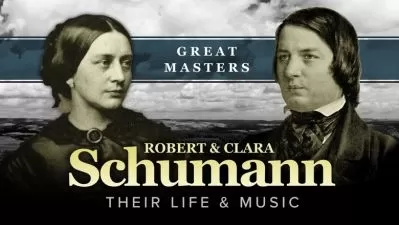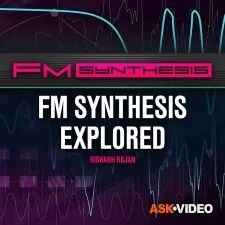Arturia Analog Lab 4 Explained®
Tyler Coffin
1:03:59
Description
Tyler Coffin delivers in-depth Arturia Analog Lab 4 tutorials! Learn all about the powerful workflow and sound design features found in Analog Lab 4. These Analog Lab videos are for those just starting out with Analog Lab 4, and want to get up and running fast, as well as know about more advanced Analog lab features.
Tyler first introduces Analog Lab 4 and then goes over the basics, such as the Analog Lab interface, and making proper MIDI settings and connections. Next you'll discover the powerful Browser and Preset Management options, including the A.I. feature which uses artificial intelligence to predict and make preset suggestions!
Moving on, you'll learn all about Analog Lab 4's mixer section and FX, allowing you to add color and character to your sounds, as well as ways to control and alter patch sounds with powerful Macros mapped to your controller's knobs and buttons. Tyler then goes deep into Concerts and Stage Mode, which is perfect for when performing live with Analog Lab 4. Wrapping it up, see some real-world usage scenarios with Analog Lab 4, and more.
To know what each Analog Lab 4 tutorial shows you and how they can get you up and running fast with Analog Lab 4, see the individual Analog Lab tutorial descriptions on this page. If you're new to Arturia Analog Lab 4, this series of Analog Lab 4 videos will get you started on the right foot and then some... Learn Analog Lab 4 inside and out... Watch “Analog Lab 4 Explained®” today.
There are many things our users love about Groove3, but a couple always stand out at the top when asked why people choose us as their learning resource.
We meticulously craft professional quality tutorials that are thoughtful, informative and done with attention to detail. We stand behind our products with a 100% satisfaction guarantee and are trusted by 1000s of users every day.
Our library brings over 1700 hours of quality instruction to you fingertips and we release new content every week. Don't waste your valuable time scouring the web for information you may never find or is cumbersome to use and potentially can't be trusted.
This series really dives into the practical applications of multipart instrument setup, and the flexibility of how Analog Lab 4 creates databases for ease of browsing.
Excellent tutorial, covered all I wanted to know about this synth, very insightful.
Quite a helpful tutorial series. Really makes you understand the potential of such a great library plug in. The instructor is quite engaging too.
I am a: Beginner, Student, Semi-Pro, Professional, Musician, Producer, Beat Maker, Sound for Film/TV, Cubase, Logic Pro
Well explained, thank you!
Very informative and thorough. I recommend it. Well planned and produced. It held my attention throughout.
I am a: Semi-Pro, Musician, Producer, Audio Engineer
Nice and easy-to-understand explanation of Analog Lab. Recommended if you are new to this software.
I am a: Hobbyist, Musician, Producer, Sound Designer, Sound for Film/TV, Ableton Live, Cubase
The logical movement from section to section made absorbing this collection easier.
I am a: Professional, Musician, Producer, Audio Engineer, Sound Designer, Ableton Live, Logic Pro, Pro Tools
A very well put together tour of the product. I learned much.
I am a: Professional, Musician, Audio Engineer, Logic Pro, Pro Tools, Studio One
More details
User Reviews
Rating
Tyler Coffin
Instructor's Courses
Groove 3
View courses Groove 3- language english
- Training sessions 9
- duration 1:03:59
- Release Date 2023/05/30