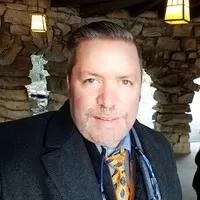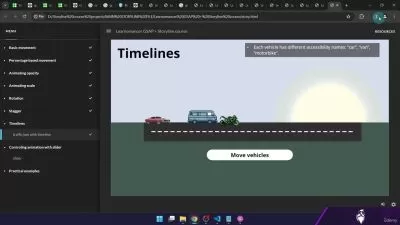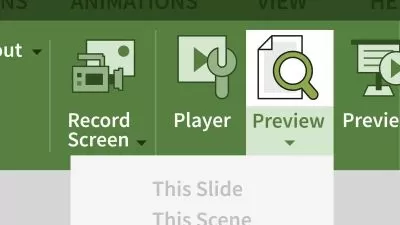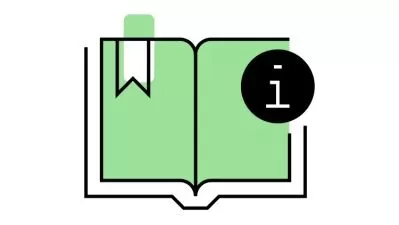Articulate Storyline 360 Series: Own Your Tools
Mark Hooper
11:55:11
Description
Part 1 of the Articulate Storyline 360 Series. Master core tools and create projects that meet accessibility standards.
What You'll Learn?
- Understand the Basics: Familiarize yourself with the Articulate Storyline 360 interface, exploring core tools and functionalities.
- Slide Mastery: Start with a blank slide and learn how to effectively design using branding, master slides, and customized layouts.
- Interactive Design: Gain proficiency in creating interactions, menus, and dynamic content tailored for varied learner experiences.
- Advanced Triggering: Acquire the skills to implement triggers, variables, and conditional logic to create responsive, user-centered content.
- Prioritize Accessibility: Design content while keeping accessibility in mind, ensuring all learners can engage with and benefit from your course.
- Customized Course Player Design: Dive into the design of course players, including the customization of buttons and object states for a cohesive look and feel.
- Advanced Functionalities: Get a sneak peek into upcoming modules on screen recording, quizzing, advanced interactions, publishing, and more
Who is this for?
What You Need to Know?
More details
DescriptionCourse Curriculum
Introducing "Own Your Tools," the first installment in our specialized series focusing on Articulate Storyline 360 proficiency. This foundational course is designed to arm you with the essential tools and techniques, starting from a blank slide.
Your Experience
Start with a blank slide, and craft it into a full fledged, interactive eLearning course complete with branding, master slides, custom menus, and interactions.
That's not all; we dive deep into creating triggers, variables, and conditional logic - all while making accessibility a cornerstone of your course design.
Comprehensive Foundation
The "Own Your Tools" training isn't just about skimming the surface. We delve deep, ensuring you establish a solid understanding of Articulate Storyline's core functionalities. Starting with the essentials, such as slide creation and branding, we seamlessly transition into more advanced topics like interactions and menu design.
Emphasis on Accessibility
In the modern eLearning landscape, accessibility isn't just a recommendation—it's a requirement. "Own Your Tools" prioritizes this crucial aspect, intertwining accessibility best practices throughout the curriculum. By embracing this value, we not only prepare you to meet regulatory standards but also ensure your courses are inclusive, reaching a wider audience and leaving no learner behind.
Future-Ready Skills Development
eLearning is a dynamic field, and tools like Articulate Storyline are constantly evolving. Our training isn't just about mastering the current version—it's about equipping you with skills that remain relevant amidst industry shifts.
Who this course is for:
- Aspiring eLearning Designers: If you're new to the realm of eLearning development and are keen on mastering one of the industry's leading tools, this course is tailor-made for you.
- Current Articulate Users: For those familiar with Articulate but seeking a more structured understanding or looking to update their skills with the latest features and best practices.
- Instructional Designers: Professionals wanting to add interactive and dynamic content to their courses, enhancing the learner experience.
- Corporate Trainers & HR Professionals: Those aiming to transition their in-person training modules to engaging online courses, suitable for remote teams or broader organizational deployment.
- Educators: Teachers and professors wishing to create interactive online content for their students, making learning more engaging in a virtual or blended environment.
- Multimedia and Graphic Designers: Individuals looking to expand their skill set by diving into interactive eLearning content development.
- Freelancers & Consultants: Professionals wanting to broaden their service offerings and tap into the growing market of eLearning content creation.
- This course offers insights, techniques, and hands-on experience, whether you're just starting your eLearning journey or seeking to elevate your existing skills.
Course Curriculum
Introducing "Own Your Tools," the first installment in our specialized series focusing on Articulate Storyline 360 proficiency. This foundational course is designed to arm you with the essential tools and techniques, starting from a blank slide.
Your Experience
Start with a blank slide, and craft it into a full fledged, interactive eLearning course complete with branding, master slides, custom menus, and interactions.
That's not all; we dive deep into creating triggers, variables, and conditional logic - all while making accessibility a cornerstone of your course design.
Comprehensive Foundation
The "Own Your Tools" training isn't just about skimming the surface. We delve deep, ensuring you establish a solid understanding of Articulate Storyline's core functionalities. Starting with the essentials, such as slide creation and branding, we seamlessly transition into more advanced topics like interactions and menu design.
Emphasis on Accessibility
In the modern eLearning landscape, accessibility isn't just a recommendation—it's a requirement. "Own Your Tools" prioritizes this crucial aspect, intertwining accessibility best practices throughout the curriculum. By embracing this value, we not only prepare you to meet regulatory standards but also ensure your courses are inclusive, reaching a wider audience and leaving no learner behind.
Future-Ready Skills Development
eLearning is a dynamic field, and tools like Articulate Storyline are constantly evolving. Our training isn't just about mastering the current version—it's about equipping you with skills that remain relevant amidst industry shifts.
Who this course is for:
- Aspiring eLearning Designers: If you're new to the realm of eLearning development and are keen on mastering one of the industry's leading tools, this course is tailor-made for you.
- Current Articulate Users: For those familiar with Articulate but seeking a more structured understanding or looking to update their skills with the latest features and best practices.
- Instructional Designers: Professionals wanting to add interactive and dynamic content to their courses, enhancing the learner experience.
- Corporate Trainers & HR Professionals: Those aiming to transition their in-person training modules to engaging online courses, suitable for remote teams or broader organizational deployment.
- Educators: Teachers and professors wishing to create interactive online content for their students, making learning more engaging in a virtual or blended environment.
- Multimedia and Graphic Designers: Individuals looking to expand their skill set by diving into interactive eLearning content development.
- Freelancers & Consultants: Professionals wanting to broaden their service offerings and tap into the growing market of eLearning content creation.
- This course offers insights, techniques, and hands-on experience, whether you're just starting your eLearning journey or seeking to elevate your existing skills.
User Reviews
Rating
Mark Hooper
Instructor's Courses
Udemy
View courses Udemy- language english
- Training sessions 56
- duration 11:55:11
- English subtitles has
- Release Date 2023/11/13