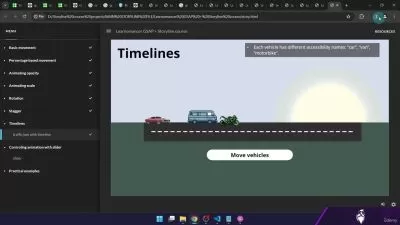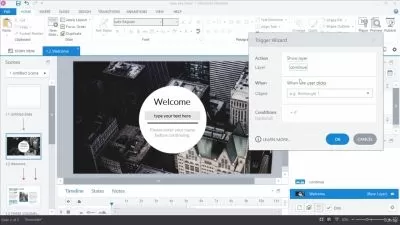Articulate Storyline 360: Advanced Elearning
3:03:03
Description
Unlock the power of Articulate Storyline 360. Learn next-level tools and techniques for building engaging and interactive elearning. In this course, David Anderson shows you how to use advanced features in Storyline 360 to keep learners hooked and moving seamlessly through the training you create. He demonstrates how to build custom templates with your organization's preferred colors, fonts, and design elements and save and share them with your team. Next, learn how to use variables to create dynamic and personalized learning experiences that adapt to a learner's activity. You can also discover how to use conditional branching to create quizzes and scenarios that adapt to an individual user's progress, create custom characters for presentations, and build custom navigation with bookmarking. Plus, find out how to set up comparison slides that compare learner responses to expert answers, and how to randomize scenarios with variables.
More details
User Reviews
Rating

Linkedin Learning
View courses Linkedin Learning- language english
- Training sessions 45
- duration 3:03:03
- English subtitles has
- Release Date 2023/05/08