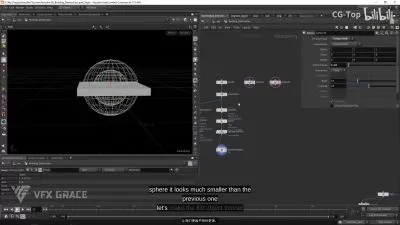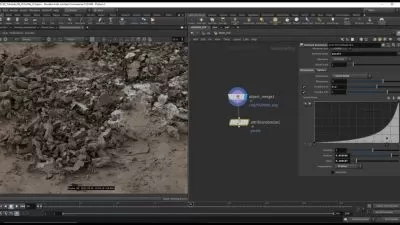Art Directing Explosions Using Axiom In Houdini
7:46:42
Description
Discover how to create a professional explosion shot in this 7.5-hour workshop with Ganesh Lakshmigandan, Senior FX Technical Director at Weta FX. From analyzing references to completing the final composite, Ganesh walks you through the entire creation process.
Ganesh demonstrates how to use the Axiom Solver (version 3.1 or higher) in Houdini 20 to create all the pyro simulations. He teaches every pro trick in the book to achieve a realistic-looking sim, including accurate shading and lighting.
Solaris/Karma XPU is used to shade, light, and render the shot. Ganesh reveals how to use the latest karma volume shader and take advantage of the latest features to achieve visually realistic-looking volume renders. In the final stage of the workshop, you’ll then tackle the Nuke composite of all the rendered elements.
Throughout this workshop, you will learn SOP tricks to create emitters and see how to split simulations to make art-directable elements quickly and efficiently. The GPU-based Axiom Solver with Karma XPU is a professional solution for creating faster iterations in both simulation and rendering.
The project files accompanying this workshop include the background asset courtesy of Enterables on CG Trader; Ganesh has also provided his own assets for subscribers to follow along with the tutorial.
More details
User Reviews
Rating

Gnomon Workshop
View courses Gnomon Workshop- language english
- Training sessions 33
- duration 7:46:42
- Release Date 2024/12/02