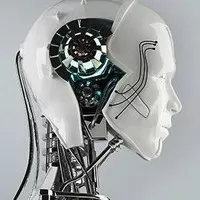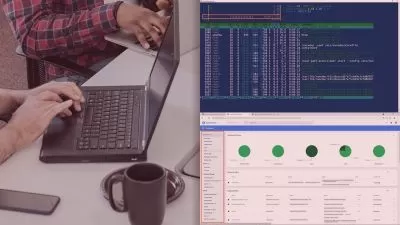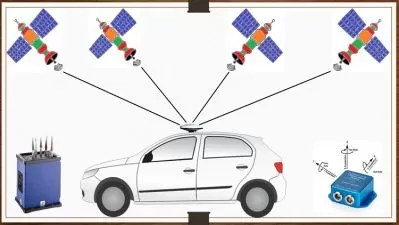ARM Raspberry Pi Assembly Language From Ground Up™
Israel Gbati,BHM Engineering Academy
6:57:08
Description
Practical Assembly Programming on the Raspberry Pi
What You'll Learn?
- Master the ARM Instruction Set
- Master the Thumb and Thumb-2 Instruction Sets
- Master writing Hardware Peripheral Drivers in Assembly for the Raspberry Pi
- Be able to Create, Assemble, Link and Debug Assembly programs in the Raspberry Pi terminal.
- Be create able to Create and Debug Assembly programs using Codeblocks on Raspberry Pi
- Understand RISC Architecture
- Master creating Data Structures in Assembly
- Master creating State Machines in Assembly
- Master building complex Algorithms in Assembly
- Be able to create Lookup Tables and Jump Tables in Assembly
- Be able to understand and apply the IEEE- 754 Floating point standard
Who is this for?
What You Need to Know?
More details
DescriptionWelcome to the ARM Raspberry Pi Assembly Programming From Ground Up™ course.
Covering ARM Systems Design, Architecture and Practical Assembly Programming, this is the most comprehensive ARM assembly course online.
Keeping it simple, there are two versions of this course. This version uses the Raspberry Pi computer as the hardware for creating, assembling, linking and debugging the assembly programs.
I'll take you step-by-step through engaging and fun video tutorials and teach you everything you need to know to succeed as an ARM embedded developer.
By the end of this course you will master the ARM Instruction Set, the Thumb Instruction Set and the Thumb-2 Instruction Set. You will be able to Create, Assemble, Link and Debug Assembly programs in the Raspberry Pi terminal. You will be able to Create and Debug Assembly programs using Codeblocks on Raspberry Pi. You will be able to create data structures such as FIFOs and LIFOs in Assembly. Furthermore you will design complex algorithms for performing Binary Search in assembly , and solving advance mathematical problems like the Taylor Series and the Bisection Algorithm . Finally you will be able to create hardware drivers to configure the Raspberry Pi peripherals in assembly.
REMEMBER : I have no doubt you will love this course. Also it comes with a FULL money back guarantee for 30 days! So put simply, you really have nothing to loose and everything to gain.
Sign up and lets start writing some low level code.
Who this course is for:
- If you are an absolute beginner to embedded programming, then take this course.
- If you are a seasoned programmer, then take this course to to get up to speed with ARM architecture and assembly programming
- If you are switching from other architectures such x86 to ARM then this is a fast-track way of doing it. You can get started straight away with the ARM Instruction Set.
- If you are a hardware hacker and a Raspberry Pi user, then take this course to explore how to access various aspects of the Raspberry Pi in assembly.
Welcome to the ARM Raspberry Pi Assembly Programming From Ground Up™ course.
Covering ARM Systems Design, Architecture and Practical Assembly Programming, this is the most comprehensive ARM assembly course online.
Keeping it simple, there are two versions of this course. This version uses the Raspberry Pi computer as the hardware for creating, assembling, linking and debugging the assembly programs.
I'll take you step-by-step through engaging and fun video tutorials and teach you everything you need to know to succeed as an ARM embedded developer.
By the end of this course you will master the ARM Instruction Set, the Thumb Instruction Set and the Thumb-2 Instruction Set. You will be able to Create, Assemble, Link and Debug Assembly programs in the Raspberry Pi terminal. You will be able to Create and Debug Assembly programs using Codeblocks on Raspberry Pi. You will be able to create data structures such as FIFOs and LIFOs in Assembly. Furthermore you will design complex algorithms for performing Binary Search in assembly , and solving advance mathematical problems like the Taylor Series and the Bisection Algorithm . Finally you will be able to create hardware drivers to configure the Raspberry Pi peripherals in assembly.
REMEMBER : I have no doubt you will love this course. Also it comes with a FULL money back guarantee for 30 days! So put simply, you really have nothing to loose and everything to gain.
Sign up and lets start writing some low level code.
Who this course is for:
- If you are an absolute beginner to embedded programming, then take this course.
- If you are a seasoned programmer, then take this course to to get up to speed with ARM architecture and assembly programming
- If you are switching from other architectures such x86 to ARM then this is a fast-track way of doing it. You can get started straight away with the ARM Instruction Set.
- If you are a hardware hacker and a Raspberry Pi user, then take this course to explore how to access various aspects of the Raspberry Pi in assembly.
User Reviews
Rating
Israel Gbati
Instructor's CoursesBHM Engineering Academy
Instructor's Courses
Udemy
View courses Udemy- language english
- Training sessions 97
- duration 6:57:08
- English subtitles has
- Release Date 2024/03/16