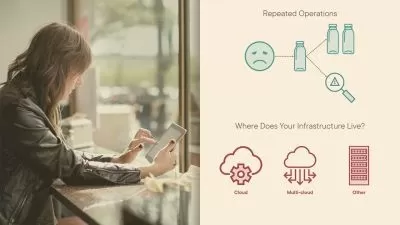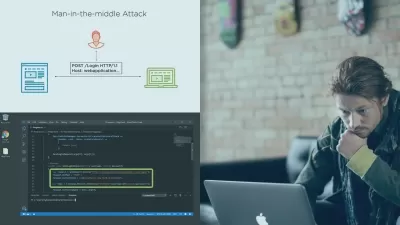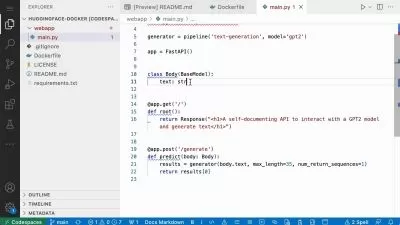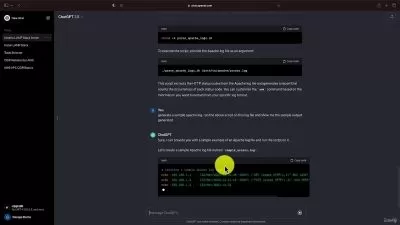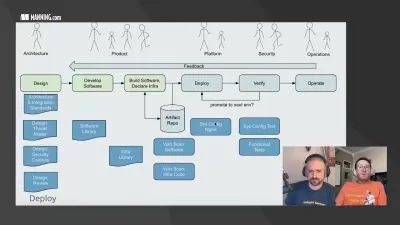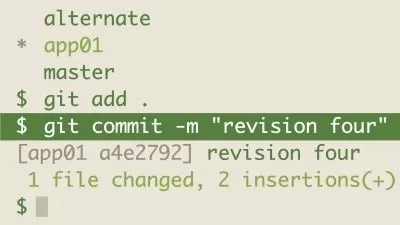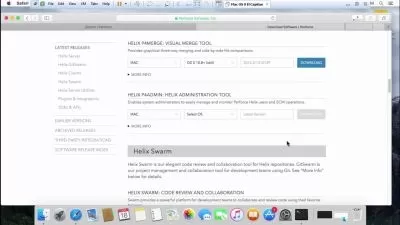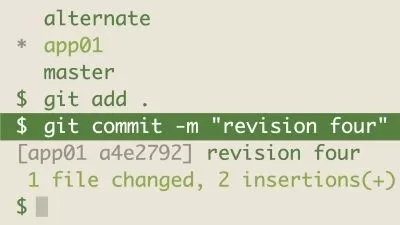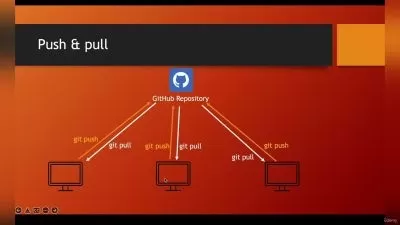Argo CD Master Course : Expert Techniques in GitOps & DevOps
MUTHUKUMAR Subramanian
7:10:25
Description
Unlock Advanced Skills in Continuous Deployment and Automation with Argo CD for GitOps and DevOps strategies
What You'll Learn?
- Fundamentals of ArgoCD
- Installation and Configuration of ArgoCD
- ArgoCD Application Deployment and Management
- Understanding GitOps Principles used in ArgoCD
- Advanced Features of ArgoCD
- Security and Access Management in ArgoCD
- Troubleshooting and Best Practices in ArgoCD
- Real-World Scenarios and Case Studies in ArgoCD
Who is this for?
What You Need to Know?
More details
DescriptionDive deep into the ArgoCD world and learn the setup, deployment of applications, managing, and scaling applications, the heart of GitOps Continuous Delivery. This course is designed to learn the basic principles of ArgoCD to master its advanced features. You will be enabled to apply high-performance, declarative, and automated deployment strategies to Kubernetes environments using ArgoCD
Following are the major topics covered
ArgoCD Basics: Understand the basic concepts of ArgoCD, including its architecture, components, and how it fits into the Kubernetes and CI-CD ecosystem.
Declaration configuration: Learn to configure ArgoCD in a Kubernetes cluster (Minikube and real distributed cluster), ensuring that a declaration approach aligns with GitOps principles.
Application Deployment and Management: Following the processes of deploying applications using UI and CLI, managing multi-environment configurations, and running a simple application lifecycle using ArgoCD.
GitOps Workspace: Dive into the GitOps methodology, to understand how it transforms deployment processes by putting Git at the center of the business process.
Advanced ArgoCD Features: Explore advanced topics such as automatic synchronization settings, disaster recovery, rollback settings, and custom plugin integration.
Security and Best Practices: Gain insight into securing your ArgoCD system, managing access, and following best practices for optimal performance and reliability.
The following sections are covered
1) GitOps Introduction
2) ArgoCD Introduction
3) Setting up the environment (Both Development and Production grade environment)
4) Application Management and Configuration
5) Helm Application management
6) Repositories
7) ArgoCD Projects
8) ArgoCD Administration
9) ArgoCD Configuration Management
10) Advanced Features and Strategies
Who this course is for:
- Individuals who are already working in the DevOps field and want to deepen their expertise in Kubernetes-based CI/CD pipelines using ArgoCD.
- Those who manage Kubernetes clusters and are looking to adopt or improve their continuous delivery workflows with ArgoCD.
- Developers working in teams that use Kubernetes, who want to understand how to deploy and manage applications more efficiently using ArgoCD and GitOps principles.
- Professionals working with cloud platforms that support Kubernetes (like AWS, Azure, GCP) and who want to leverage ArgoCD for better cloud-native application management.
- Managers and team leaders who are overseeing DevOps or software development teams and need to understand how ArgoCD can improve their CI/CD processes and overall operational efficiency.
- Sysadmins who are transitioning into DevOps roles and need to get up to speed with the latest tools and practices in the industry, particularly in Kubernetes-centric environments.
Dive deep into the ArgoCD world and learn the setup, deployment of applications, managing, and scaling applications, the heart of GitOps Continuous Delivery. This course is designed to learn the basic principles of ArgoCD to master its advanced features. You will be enabled to apply high-performance, declarative, and automated deployment strategies to Kubernetes environments using ArgoCD
Following are the major topics covered
ArgoCD Basics: Understand the basic concepts of ArgoCD, including its architecture, components, and how it fits into the Kubernetes and CI-CD ecosystem.
Declaration configuration: Learn to configure ArgoCD in a Kubernetes cluster (Minikube and real distributed cluster), ensuring that a declaration approach aligns with GitOps principles.
Application Deployment and Management: Following the processes of deploying applications using UI and CLI, managing multi-environment configurations, and running a simple application lifecycle using ArgoCD.
GitOps Workspace: Dive into the GitOps methodology, to understand how it transforms deployment processes by putting Git at the center of the business process.
Advanced ArgoCD Features: Explore advanced topics such as automatic synchronization settings, disaster recovery, rollback settings, and custom plugin integration.
Security and Best Practices: Gain insight into securing your ArgoCD system, managing access, and following best practices for optimal performance and reliability.
The following sections are covered
1) GitOps Introduction
2) ArgoCD Introduction
3) Setting up the environment (Both Development and Production grade environment)
4) Application Management and Configuration
5) Helm Application management
6) Repositories
7) ArgoCD Projects
8) ArgoCD Administration
9) ArgoCD Configuration Management
10) Advanced Features and Strategies
Who this course is for:
- Individuals who are already working in the DevOps field and want to deepen their expertise in Kubernetes-based CI/CD pipelines using ArgoCD.
- Those who manage Kubernetes clusters and are looking to adopt or improve their continuous delivery workflows with ArgoCD.
- Developers working in teams that use Kubernetes, who want to understand how to deploy and manage applications more efficiently using ArgoCD and GitOps principles.
- Professionals working with cloud platforms that support Kubernetes (like AWS, Azure, GCP) and who want to leverage ArgoCD for better cloud-native application management.
- Managers and team leaders who are overseeing DevOps or software development teams and need to understand how ArgoCD can improve their CI/CD processes and overall operational efficiency.
- Sysadmins who are transitioning into DevOps roles and need to get up to speed with the latest tools and practices in the industry, particularly in Kubernetes-centric environments.
User Reviews
Rating
MUTHUKUMAR Subramanian
Instructor's Courses
Udemy
View courses Udemy- language english
- Training sessions 77
- duration 7:10:25
- Release Date 2024/04/23