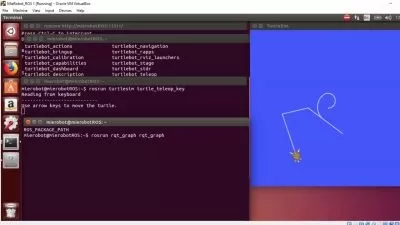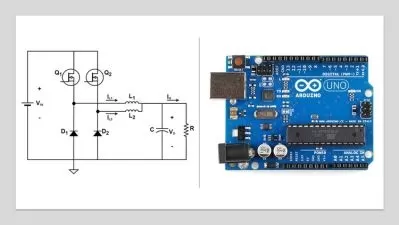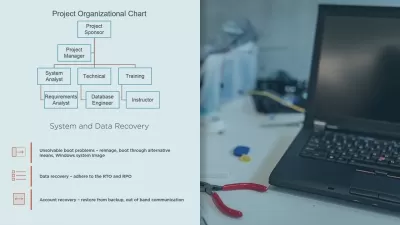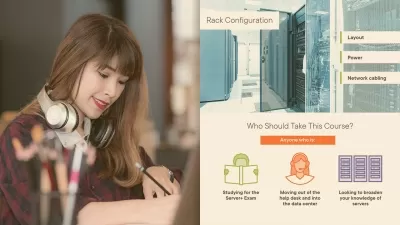Arduino-Sensor Interfacing
Parag Achaliya
1:02:35
Description
Arduino Programming
What You'll Learn?
- Understand the Arduino Programming.
- Understand the use of different sensors.
- Interfacing different sensors with the Arduino
- Application development using Arduino and Sensors.
Who is this for?
More details
DescriptionArduino is an open source electronics platform used to create interactive electronic objects. It can be programmed to sense and control physical devices such as motors, lights, and even robots. Arduino can also be used to interface with sensors for capturing data from the environment and turning it into useful information. For example, a temperature sensor can be connected to an Arduino board and programmed to measure temperature, and then display it on a computer or other device. Arduino is an ideal platform for prototyping and experimenting with new ideas, and can be used to build a variety of projects for both home and industrial use.
Sensors are devices that detect and measure a physical property and transfer the resulting data to an electronic device. Common sensor types include temperature, pressure, light, sound, and motion sensors. When connected to an Arduino, sensors can be programmed to capture data from the environment and turn it into useful information. For example, an infrared sensor can be used to detect motion and trigger an event, a temperature sensor can be used to monitor temperature and display it on a screen, and a light sensor can be used to measure light intensity and dim lights in a room accordingly.
To connect a sensor to Arduino, it is necessary to know the type of sensor, the type of connection, and the type of signal the sensor produces. Once the sensor is connected, the Arduino software needs to be programmed to read the sensor data, process it, and then output the result in a useful format. This can be done using the Arduino programming language, which makes it easy to create complex programs that interact with sensors and other electronics. In this course, we will study how to virtually interface LED, PIR Sensor, Temperature Sensor, Force Sensor, Gas Sensor, Piezo Buzzer, Soil Moisture Sensor, Tilt Sensor and Ultrasonic Distance Sensor with the Arduino Board using the Tinkercad platform.
Who this course is for:
- Beginners of IOT Application Developers
Arduino is an open source electronics platform used to create interactive electronic objects. It can be programmed to sense and control physical devices such as motors, lights, and even robots. Arduino can also be used to interface with sensors for capturing data from the environment and turning it into useful information. For example, a temperature sensor can be connected to an Arduino board and programmed to measure temperature, and then display it on a computer or other device. Arduino is an ideal platform for prototyping and experimenting with new ideas, and can be used to build a variety of projects for both home and industrial use.
Sensors are devices that detect and measure a physical property and transfer the resulting data to an electronic device. Common sensor types include temperature, pressure, light, sound, and motion sensors. When connected to an Arduino, sensors can be programmed to capture data from the environment and turn it into useful information. For example, an infrared sensor can be used to detect motion and trigger an event, a temperature sensor can be used to monitor temperature and display it on a screen, and a light sensor can be used to measure light intensity and dim lights in a room accordingly.
To connect a sensor to Arduino, it is necessary to know the type of sensor, the type of connection, and the type of signal the sensor produces. Once the sensor is connected, the Arduino software needs to be programmed to read the sensor data, process it, and then output the result in a useful format. This can be done using the Arduino programming language, which makes it easy to create complex programs that interact with sensors and other electronics. In this course, we will study how to virtually interface LED, PIR Sensor, Temperature Sensor, Force Sensor, Gas Sensor, Piezo Buzzer, Soil Moisture Sensor, Tilt Sensor and Ultrasonic Distance Sensor with the Arduino Board using the Tinkercad platform.
Who this course is for:
- Beginners of IOT Application Developers
User Reviews
Rating
Parag Achaliya
Instructor's Courses
Udemy
View courses Udemy- language english
- Training sessions 9
- duration 1:02:35
- Release Date 2023/03/29