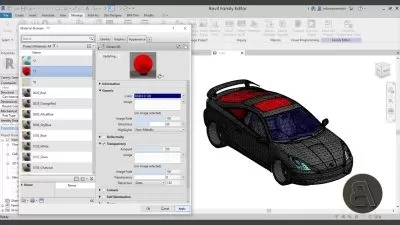ArchViz Simplified in Blender 3D
Yehya Elnoti
2:21:04
Description
Have the knowledge to convert a floor plan into a realistic Archviz interior scene
What You'll Learn?
- Learn the basics of Blender
- Be able to convert blueprints (images) into 3D models
- How To Render, Texture, And Bring Other Models From Third Party Resources
- Learn how to finish up ArchViz Photo realistic Renders
Who is this for?
What You Need to Know?
More details
DescriptionAre you interested in learning how to create stunning Archviz images using Blender 3.5? If so, this course is perfect for you. The course aims to simplify the process of making Archviz images and guarantees that by the end of it, you will be able to create the same render as showcased in the course image.
One of the great things about this course is that it doesn't require any prior experience in Blender. Whether you're a complete beginner or have some knowledge of the software, you can dive right in and start learning. In just a week, you will have completed the course and acquired the necessary skills to produce impressive Archviz images.
The course begins by teaching you the basics of Blender. You'll familiarize yourself with the interface, tools, and essential features of the software. Building on this foundation, you will then learn how to convert blueprints of a floor plan into a 3D model. This process involves creating the structure and layout of the building using Blender's powerful modeling capabilities.
Once you have the basic structure in place, the course will guide you through the process of furnishing the 3D model. You'll learn how to add furniture, decor, and other elements to bring your visualization to life. Finally, you'll discover how to render the final image, creating a photorealistic representation of your Archviz project.
Mastering these skills opens up various opportunities, including the potential to work as a freelancer. You can take on projects from clients who provide blueprints and transform their visions into tangible 3D models and renderings. While this course won't make you an expert in Blender, it will provide you with a solid foundation and understanding of how to leverage the software to create captivating Archviz images.
To ensure your satisfaction, the course offers a 30-day money-back guarantee. If you feel that the course didn't meet your expectations or you're unsatisfied with the content, you can request a full refund within 30 days of enrollment.
Don't miss out on this opportunity to delve into the world of Archviz and master the art of creating stunning visuals using Blender 3.5. Enroll in the course today and unlock your creative potential.
Who this course is for:
- Interior design students
- Want to become a Freelancer in this field
- Enthusiasts
Are you interested in learning how to create stunning Archviz images using Blender 3.5? If so, this course is perfect for you. The course aims to simplify the process of making Archviz images and guarantees that by the end of it, you will be able to create the same render as showcased in the course image.
One of the great things about this course is that it doesn't require any prior experience in Blender. Whether you're a complete beginner or have some knowledge of the software, you can dive right in and start learning. In just a week, you will have completed the course and acquired the necessary skills to produce impressive Archviz images.
The course begins by teaching you the basics of Blender. You'll familiarize yourself with the interface, tools, and essential features of the software. Building on this foundation, you will then learn how to convert blueprints of a floor plan into a 3D model. This process involves creating the structure and layout of the building using Blender's powerful modeling capabilities.
Once you have the basic structure in place, the course will guide you through the process of furnishing the 3D model. You'll learn how to add furniture, decor, and other elements to bring your visualization to life. Finally, you'll discover how to render the final image, creating a photorealistic representation of your Archviz project.
Mastering these skills opens up various opportunities, including the potential to work as a freelancer. You can take on projects from clients who provide blueprints and transform their visions into tangible 3D models and renderings. While this course won't make you an expert in Blender, it will provide you with a solid foundation and understanding of how to leverage the software to create captivating Archviz images.
To ensure your satisfaction, the course offers a 30-day money-back guarantee. If you feel that the course didn't meet your expectations or you're unsatisfied with the content, you can request a full refund within 30 days of enrollment.
Don't miss out on this opportunity to delve into the world of Archviz and master the art of creating stunning visuals using Blender 3.5. Enroll in the course today and unlock your creative potential.
Who this course is for:
- Interior design students
- Want to become a Freelancer in this field
- Enthusiasts
User Reviews
Rating
Yehya Elnoti
Instructor's Courses
Udemy
View courses Udemy- language english
- Training sessions 18
- duration 2:21:04
- Release Date 2023/07/10