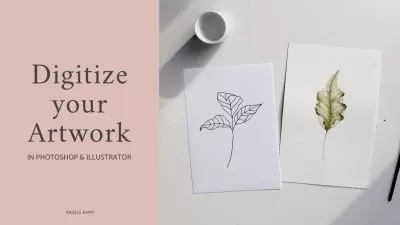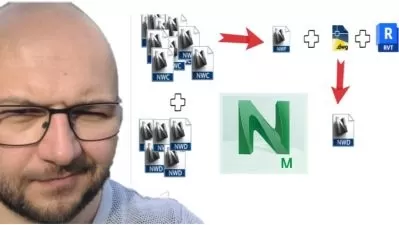Architecture post production in Photoshop Zero to Advanced
DATEC Studio
10:48:36
Description
Post production (Post Processing) for architectural 3D Rendering in Adobe Photoshop from beginners to Advanced.
What You'll Learn?
- Post production in Adobe photoshop
- Adobe Photoshop non-destructive editing workflow
- Adding and removing subjects, color & light matching
- Do multiple project with different difficulty level
- Making environment, lighting, color adjusting
- Combining render elements
- Working with different color modes and depth
- Fix render issues and camera
- Make a variety of the same render shot
- and many more tips and tricks ...
Who is this for?
More details
DescriptionIn this course, you will learn from very beginner to advanced how to post-production your 3DÂ render shots in Adobe Photoshop.
Basically, you will learn 3 modes:
You have your final render and just need some adjustments such as color, lighting, camera, and minor fixing like the color burn.
You rendered your main subject and elements, but need to add extra elements, adjusting and matching the final result.
You just rendered basic geometry raw and want to make the total scene elements and environment such as sky, plants, people, atmosphere, other buildings, vehicles, etc.
In this course, you will learn all, step by step with full descriptions, mention shortcuts, why and how to use tools like professional, and many tips and tricks.
Not only by passing this course you will improve your skills but also your working speed and workflow will be upgraded and you will get enough confidence to do all professional tasks in less time with better results.
In this course, I teach you all actions with non-destructive workflow editing which make you able re-adjust and make different versions of the same project easily.
This course also contains many useful and unique resources for your projects such as brushes clouds and lights.
By passing this course you will be a true professional Adobe Photoshop photo editing master for architectural post-production.
Who this course is for:
- Who need to improve render shot quality
- Who have no time to add elements in 3D scene to render
- Who don't have high performance computer to make huge scene and elements
- Who need to learn photoshop for post processing
- Who wants to speedup workflow and be a professional
In this course, you will learn from very beginner to advanced how to post-production your 3DÂ render shots in Adobe Photoshop.
Basically, you will learn 3 modes:
You have your final render and just need some adjustments such as color, lighting, camera, and minor fixing like the color burn.
You rendered your main subject and elements, but need to add extra elements, adjusting and matching the final result.
You just rendered basic geometry raw and want to make the total scene elements and environment such as sky, plants, people, atmosphere, other buildings, vehicles, etc.
In this course, you will learn all, step by step with full descriptions, mention shortcuts, why and how to use tools like professional, and many tips and tricks.
Not only by passing this course you will improve your skills but also your working speed and workflow will be upgraded and you will get enough confidence to do all professional tasks in less time with better results.
In this course, I teach you all actions with non-destructive workflow editing which make you able re-adjust and make different versions of the same project easily.
This course also contains many useful and unique resources for your projects such as brushes clouds and lights.
By passing this course you will be a true professional Adobe Photoshop photo editing master for architectural post-production.
Who this course is for:
- Who need to improve render shot quality
- Who have no time to add elements in 3D scene to render
- Who don't have high performance computer to make huge scene and elements
- Who need to learn photoshop for post processing
- Who wants to speedup workflow and be a professional
User Reviews
Rating
DATEC Studio
Instructor's Courses
Udemy
View courses Udemy- language english
- Training sessions 68
- duration 10:48:36
- Release Date 2023/06/06