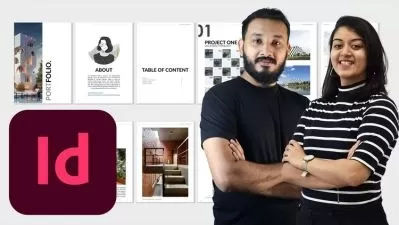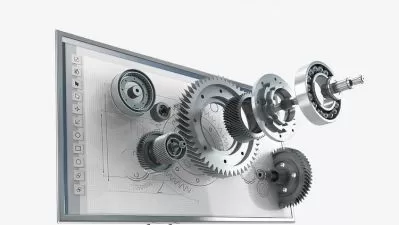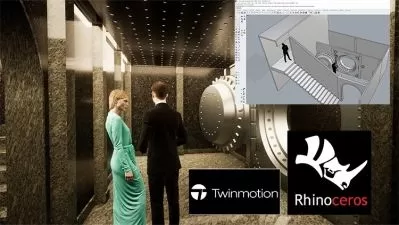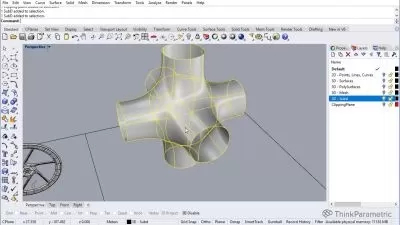Architectural Models: Digital File Prep with Rhino
Olivia Morgan
2:05:59
Description
Curious how physical scale models go from the drawing board to the display table at a client meeting? In this course, get an expert's take on how professionals approach the model-building process. Instructor Olivia Morgan takes you through each step of the workflow, showing you how to use Rhino to design a digital file of a building for the physical fabrication of a scale model. Olivia begins by covering general model-building methods, as well as how to compose a digital file for different fabrication options. She goes over the best import and post-processing methods when working with files types outside of Rhino. Using an imported base model, Olivia demonstrates how to rebuild a model out of puzzle pieces that will be fabricated and reassembled physically. Plus, get best practices for laying out your materials for laser cutting.
More details
User Reviews
Rating
Olivia Morgan
Instructor's Courses
Linkedin Learning
View courses Linkedin Learning- language english
- Training sessions 33
- duration 2:05:59
- Release Date 2023/07/01