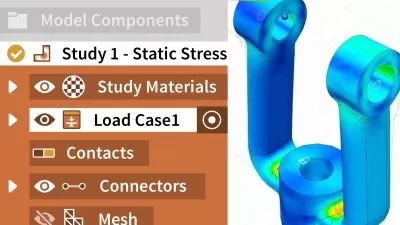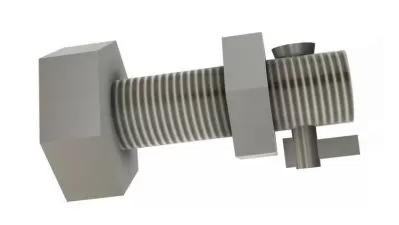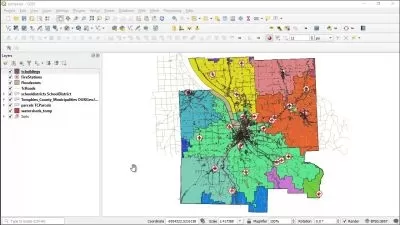ArcGIS Pro Workflows: From Data Import to Map Output
Hassan Abou Daher
31:50
Description
Streamlining Your Geospatial Workflow with ArcGIS Pro
What You'll Learn?
- The student will learn the basic concepts of Geographic Information Systems.
- Explore the main components of the ArcGIS Pro user interface—the ribbon, views, and panes—and their interactions.
- Learn how to create and save a new project.
- Modify the basemap to improve visualisation of data.
- Create Shapefile, Geodatabase and Feature class.
- How to Create and Modify Feature.
- Quickest way to add data to your ArcGIS Pro project.
- Learn how to print and save the map layouts.
Who is this for?
What You Need to Know?
More details
DescriptionArcGIS Pro, an advanced desktop GIS application, is a feature-rich software developed in collaboration with the ArcGIS Pro user community. It supports comprehensive data visualization, advanced analysis, and authoritative data maintenance in 2D and 3D. With seamless data sharing across various ArcGIS products like ArcGIS Online and ArcGIS Enterprise, it facilitates cross-platform collaboration through Web GIS.
The course covers the following topics:
Understanding GIS concepts and applications.
Exploring the main components of the ArcGIS Pro user interface, including the ribbon, views, and panes.
Working with 2D maps in an ArcGIS Pro project.
Familiarizing oneself with ArcGIS Pro as the leading GIS software.
Modify the basemap to improve visualisation of data.
Create Shapefile, Geodatabase and Feature class.
Navigating different layouts in ArcGIS Pro (based on the latest software version).
Creating, saving, printing, and exporting map layouts.
Engaging in hands-on labs and quizzes to reinforce learning.
By the end of the course, participants will have a solid understanding of the basics of ArcGIS Pro functionality, interface, and GIS fundamentals. Practical exercises with provided instructions, and datasets allow for real-world geospatial analysis.
Included in the course are access to all course data, and future resources. Enrolling in this course offers the opportunity to benefit from these valuable materials.
Who this course is for:
- This course is open to individuals who have an interest in gaining knowledge about GIS and ArcGIS. It is especially designed for beginners in GIS who wish to quickly learn about ArcGIS Pro. Additionally, those who have worked with previous versions of ArcMap or similar systems like QGIS, and are finding it challenging to begin their career with ArcGIS Pro can also benefit from this course.
ArcGIS Pro, an advanced desktop GIS application, is a feature-rich software developed in collaboration with the ArcGIS Pro user community. It supports comprehensive data visualization, advanced analysis, and authoritative data maintenance in 2D and 3D. With seamless data sharing across various ArcGIS products like ArcGIS Online and ArcGIS Enterprise, it facilitates cross-platform collaboration through Web GIS.
The course covers the following topics:
Understanding GIS concepts and applications.
Exploring the main components of the ArcGIS Pro user interface, including the ribbon, views, and panes.
Working with 2D maps in an ArcGIS Pro project.
Familiarizing oneself with ArcGIS Pro as the leading GIS software.
Modify the basemap to improve visualisation of data.
Create Shapefile, Geodatabase and Feature class.
Navigating different layouts in ArcGIS Pro (based on the latest software version).
Creating, saving, printing, and exporting map layouts.
Engaging in hands-on labs and quizzes to reinforce learning.
By the end of the course, participants will have a solid understanding of the basics of ArcGIS Pro functionality, interface, and GIS fundamentals. Practical exercises with provided instructions, and datasets allow for real-world geospatial analysis.
Included in the course are access to all course data, and future resources. Enrolling in this course offers the opportunity to benefit from these valuable materials.
Who this course is for:
- This course is open to individuals who have an interest in gaining knowledge about GIS and ArcGIS. It is especially designed for beginners in GIS who wish to quickly learn about ArcGIS Pro. Additionally, those who have worked with previous versions of ArcMap or similar systems like QGIS, and are finding it challenging to begin their career with ArcGIS Pro can also benefit from this course.
User Reviews
Rating
Hassan Abou Daher
Instructor's Courses
Udemy
View courses Udemy- language english
- Training sessions 23
- duration 31:50
- Release Date 2023/08/19