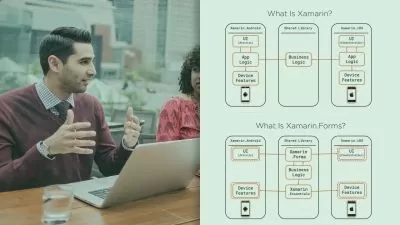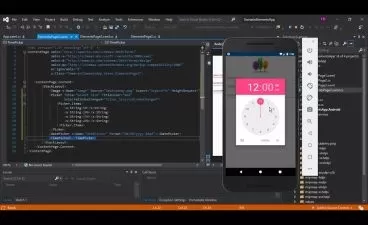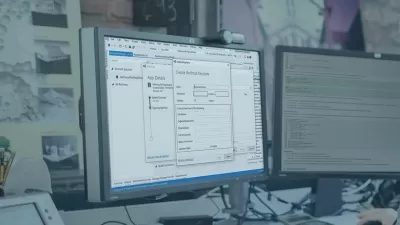Applying MVVM in Xamarin.Forms 4 Applications
Gill Cleeren
1:58:06
Description
Learn how to create your Xamarin.Forms applications using the MVVM (View Model) pattern to create a more testable and easy-to-maintain code base.
What You'll Learn?
Xamarin.Forms allows developers to build Android and iOS mobile applications with a shared code-base. Because Xamarin.Forms allows sharing the UI code as well, a high level of code reuse is possible to create a more testable application, and that’s something that most enterprises look for when building mobile apps. In this course, Applying MVVM in Xamarin.Forms Applications, you’ll learn about building applications using MVVM. First, you’ll explore the pattern and the different building blocks. Then, you'll refactor a simple application to use MVVM. Next, you’ll see how to introduce common tasks into the application including navigation and showing dialogs. Finally, you’ll learn how you can make use of the MVVM pattern to allow for easier unit testing, proving the fact that MVVM-based applications are easily testable. After watching this course, you’ll have a good understanding of the concepts of MVVM as used to build testable Xamarin.Forms apps.
More details
User Reviews
Rating
Gill Cleeren
Instructor's Courses
Pluralsight
View courses Pluralsight- language english
- Training sessions 39
- duration 1:58:06
- level average
- Release Date 2023/12/05