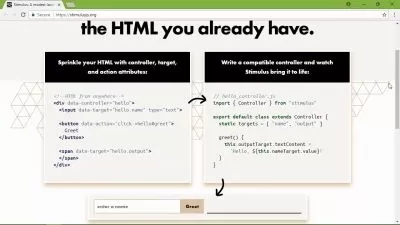Applied CSS 3 (2023) - Build 6 Professional Web Pages
Yatit Thakker
11:39:56
Description
Use HTML, CSS 3 and Web Development best practices to create pages in interactive web sites
What You'll Learn?
- Break down existing web designs into web-friendly elements
- Implement HTML layouts by working from the outside in
- Style HTML elements using CSS and an iterative approach
- Use CSS best practices to refine existing styles
Who is this for?
More details
DescriptionHave you tried introductory courses that fell short of providing useful code? Maybe you learned the information conceptually, but they didn't bridge the gap to practice. Then this course is for you. It contains distilled techniques about implementing professional designs that I've learned from over 9 years of professional Web Development at Fortune 500 companies and smaller startups.
Not only will you learn about common layout patterns used in modern web pages, you will also walk away with 6 beautifully designed web pages that you can use for projects ranging from custom blog themes to menus for local restaurants in your community. Finally, you can apply these techniques to larger scale projects that require more fine-grained knowledge of CSS.
The course is broken down into 6 parts, one for each major page:
Part 1 - This introduces you to an eCommerce theme that shows a gallery of products and their prices.
Part 2 - This builds on the eCommerce theme, this time going to a singular product with customer reviews and other elements. The first two parts are built around a common front-end pattern called the list-detail view pattern.
Part 3 - The most advanced part of the course (you may return to this part at the end), Part 3 shows how to implement a list of Podcast episodes along with their name and cover image for a podcasting app.
Part 4 - How to write a professional, compelling "About"Â page for your website or blog.
Part 5 - Covers a long-form restaurant menu with different, commonly-styled sections for appetizers, main course, and dessert.
Part 6 - Implements a custom blog article theme design with a sidebar and comments section.
In order to be successful in this course, it's recommended you have a solid grasp on HTML 5. It also helps if you have a very basic understanding of CSS, even though common styles and styling techniques are explained in the lectures.
To support additional updates to the course, you may leave a 5-star review or a constructive critical review suggesting 3-5 improvements you'd like to see. Your feedback is welcome.
Who this course is for:
- If you're looking to take your CSS skills to the next level and apply the things you learn to practical web pages that look professionally designed, this course is for you
- You want to improve your Web Development skills
Have you tried introductory courses that fell short of providing useful code? Maybe you learned the information conceptually, but they didn't bridge the gap to practice. Then this course is for you. It contains distilled techniques about implementing professional designs that I've learned from over 9 years of professional Web Development at Fortune 500 companies and smaller startups.
Not only will you learn about common layout patterns used in modern web pages, you will also walk away with 6 beautifully designed web pages that you can use for projects ranging from custom blog themes to menus for local restaurants in your community. Finally, you can apply these techniques to larger scale projects that require more fine-grained knowledge of CSS.
The course is broken down into 6 parts, one for each major page:
Part 1 - This introduces you to an eCommerce theme that shows a gallery of products and their prices.
Part 2 - This builds on the eCommerce theme, this time going to a singular product with customer reviews and other elements. The first two parts are built around a common front-end pattern called the list-detail view pattern.
Part 3 - The most advanced part of the course (you may return to this part at the end), Part 3 shows how to implement a list of Podcast episodes along with their name and cover image for a podcasting app.
Part 4 - How to write a professional, compelling "About"Â page for your website or blog.
Part 5 - Covers a long-form restaurant menu with different, commonly-styled sections for appetizers, main course, and dessert.
Part 6 - Implements a custom blog article theme design with a sidebar and comments section.
In order to be successful in this course, it's recommended you have a solid grasp on HTML 5. It also helps if you have a very basic understanding of CSS, even though common styles and styling techniques are explained in the lectures.
To support additional updates to the course, you may leave a 5-star review or a constructive critical review suggesting 3-5 improvements you'd like to see. Your feedback is welcome.
Who this course is for:
- If you're looking to take your CSS skills to the next level and apply the things you learn to practical web pages that look professionally designed, this course is for you
- You want to improve your Web Development skills
User Reviews
Rating
Yatit Thakker
Instructor's Courses
Udemy
View courses Udemy- language english
- Training sessions 78
- duration 11:39:56
- Release Date 2023/04/25