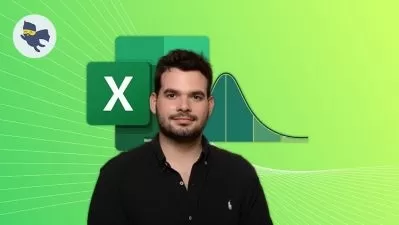Application Of Ms Excel In Quantity Surveying
Focused View
2:47:35
203 View
1 - Introduction.mp4
01:02
2 - Basics of Excel.mp4
15:00
3 - Convert pdf to Excel and Create Table.mp4
09:09
4 - Delete Tables.mp4
01:42
5 - Format Painter.mp4
01:37
6 - Wrap Text.mp4
03:33
7 - Text to Column.mp4
07:54
8 - Transpose and absolute cell reference.mp4
03:57
9 - Freee pans Filter Columns and Rows Remove Duplicate Hyper link.mp4
19:10
10 - Serial numbers Label and Create new sheet.mp4
08:08
11 - Text.mp4
05:16
12 - Password Protection Comment and Jump.mp4
04:28
13 - SUM Auto Sum Sub Total.mp4
04:52
14 - IF and COUNTIF.mp4
05:14
15 - SUMIF.mp4
05:58
16 - VLOOKUP.mp4
04:04
17 - Pivot Table.mp4
04:08
18 - Product Round and Tim.mp4
06:04
19 - Concatenate Conditional Formatting and Link.mp4
10:46
20 - 1.Template-BOQ.xlsx
20 - BOQ Preparation.mp4
13:39
21 - 3.Payment-Application-Development.xls
21 - Create Payment Application.mp4
09:06
22 - 6.Reinforcement-Qty.xlsx
22 - Reinforcement Weight Calculation Method.mp4
04:41
23 - 4.Retention-calculation.xlsx
23 - Calculation 01.mp4
08:30
24 - Calculation 2.mp4
03:43
25 - Quantities in Road Projects.mp4
04:06
26 - CONST-ESTIMATE-MADE-EASY-1.xls
26 - Estimate-of-Material-and-Labor-Expertcivil.xls
26 - Excel Templates.mp4
01:48
More details
User Reviews
Rating
average 0
Focused display
Category

Udemy
View courses UdemyStudents take courses primarily to improve job-related skills.Some courses generate credit toward technical certification. Udemy has made a special effort to attract corporate trainers seeking to create coursework for employees of their company.
- language english
- Training sessions 26
- duration 2:47:35
- Release Date 2023/05/04