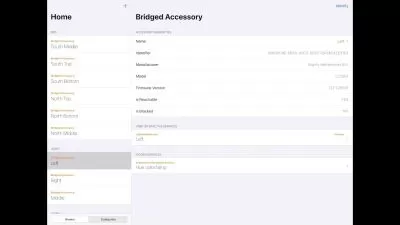Apple Watch Tips and Tricks
Garrick Chow
50:50
Description
Apple Watch continues to evolve. In this course, Garrick Chow explores the features and capabilities of the latest Apple Watch OS, including Siri, interface, and bundled app capabilities. Learn how to manage your watch, including the haptic alert system, theater mode, and more. Discover ways you can communicate using your Apple Watch, as well as ways to view and work with apps. Get useful tips on using Siri, and learn about the variety of health and safety features that your watch offers. Plus, find out how to take a screenshot, find your iPhone, force quit apps, and more.
More details
User Reviews
Rating
Garrick Chow
Instructor's Courses
Linkedin Learning
View courses Linkedin Learning- language english
- Training sessions 30
- duration 50:50
- Release Date 2023/03/04