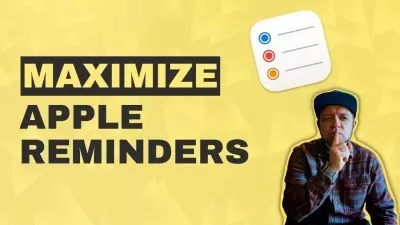Apple Family Sharing & HomeKit 2022
Automata Technology,Drew W Smith
4:44:53
Description
A parent's guide to managing Apple devices in your home.
What You'll Learn?
- Save money on App Store purchases, subscriptions, and home energy costs.
- Learn how to configure and wirelessly manage a child’s device using ScreenTime restrictions.
- Learn how to setup Apple’s Family Sharing organization for your home.
- Learn how to setup Apple HomeKit supported devices for security and home automation.
- Learn how to share content and services across multiple household devices.
Who is this for?
More details
DescriptionAccording to a survey done by analyst firm Piper Sandler in 2022, 87% of teenagers in the United States have iPhones and that statistic is still on the rise. At the same time, there are news stories everywhere detailing the many teens and pre-teens that are negatively effected by cyber bullying and/or experience anxiety disorders related to social media use. Concerned parents are forced to walk a tight-rope of providing their teens with the devices and access they demand while also trying to protect their health and safety. With this in mind, Apple created Screen Time with parental controls and restrictions.
Apple Family Sharing & HomeKit 2022 will teach you how to manage, monitor, and control your children’s iPhones, iPads, and Macs using Screen Time. You will learn how to properly configure these settings to ensure that you are preventing many of the most common workarounds that your children might exploit to get around these restrictions. You will also learn how to remotely manage, update, change, and approve requests from your child’s device via the Internet from your own iPhone or Mac. In addition to the basic technical steps needed to enable such controls, special consideration is made to help parents set realistic goals for keeping their children safe on the Internet or limiting negative Social Media influences using Screen Time technologies.
As the course continues, we introduce the concept of Family Sharing and creating an Apple Family organization where you, your significant other, and children can share music, media, apps, and books that were purchased through one account across all other accounts and devices throughout your home. Family Sharing also applies to services like iCloud+, Apple Fitness+, and Apple Music which could potentially save you money on subscription costs each month.
Lastly, once you have your Apple devices, content, and services managed through a Family Sharing organization we introduce the concept of home automation using HomeKit compatible accessories and Apple’s Home app. You will learn to configure common devices such as cameras, door locks, lights, and smart plugs to automate your home and provide additional security and convenience to everyone living under your roof. Real-word scenarios such as keyless entry using an iPhone (or Apple Watch), receiving security notifications when a child comes home from school, and using Siri to prepare a home for your arrival as you drive up the road are explored.
Once you have completed this computer based training course, you will be fully capable of using Family Sharing, and Screen Time to manage Apple devices in your household and configure HomeKit compatible accessories to better secure and automate your home.
Photo by Jeremy Bezanger on Unsplash
Who this course is for:
- Parents who want to monitor and manage their children’s mobile devices.
- Parents who want to better leverage their investment in Apple solutions across their entire household.
- Anyone who is interested in getting started with Smart Home automation using the Apple ecosystem.
According to a survey done by analyst firm Piper Sandler in 2022, 87% of teenagers in the United States have iPhones and that statistic is still on the rise. At the same time, there are news stories everywhere detailing the many teens and pre-teens that are negatively effected by cyber bullying and/or experience anxiety disorders related to social media use. Concerned parents are forced to walk a tight-rope of providing their teens with the devices and access they demand while also trying to protect their health and safety. With this in mind, Apple created Screen Time with parental controls and restrictions.
Apple Family Sharing & HomeKit 2022 will teach you how to manage, monitor, and control your children’s iPhones, iPads, and Macs using Screen Time. You will learn how to properly configure these settings to ensure that you are preventing many of the most common workarounds that your children might exploit to get around these restrictions. You will also learn how to remotely manage, update, change, and approve requests from your child’s device via the Internet from your own iPhone or Mac. In addition to the basic technical steps needed to enable such controls, special consideration is made to help parents set realistic goals for keeping their children safe on the Internet or limiting negative Social Media influences using Screen Time technologies.
As the course continues, we introduce the concept of Family Sharing and creating an Apple Family organization where you, your significant other, and children can share music, media, apps, and books that were purchased through one account across all other accounts and devices throughout your home. Family Sharing also applies to services like iCloud+, Apple Fitness+, and Apple Music which could potentially save you money on subscription costs each month.
Lastly, once you have your Apple devices, content, and services managed through a Family Sharing organization we introduce the concept of home automation using HomeKit compatible accessories and Apple’s Home app. You will learn to configure common devices such as cameras, door locks, lights, and smart plugs to automate your home and provide additional security and convenience to everyone living under your roof. Real-word scenarios such as keyless entry using an iPhone (or Apple Watch), receiving security notifications when a child comes home from school, and using Siri to prepare a home for your arrival as you drive up the road are explored.
Once you have completed this computer based training course, you will be fully capable of using Family Sharing, and Screen Time to manage Apple devices in your household and configure HomeKit compatible accessories to better secure and automate your home.
Photo by Jeremy Bezanger on Unsplash
Who this course is for:
- Parents who want to monitor and manage their children’s mobile devices.
- Parents who want to better leverage their investment in Apple solutions across their entire household.
- Anyone who is interested in getting started with Smart Home automation using the Apple ecosystem.
User Reviews
Rating
Automata Technology
Instructor's CoursesDrew W Smith
Instructor's Courses
Udemy
View courses Udemy- language english
- Training sessions 68
- duration 4:44:53
- Release Date 2022/12/06