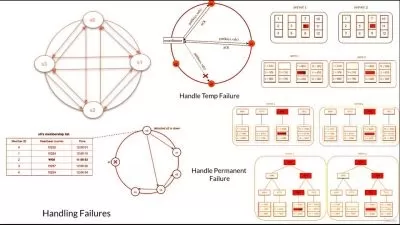Apple Deployment and Management Certification Training
Automata Technology,Drew W Smith
5:33:48
Description
Apple Certified IT Professional Exam Preparation for iOS 17 and macOS Sonoma
What You'll Learn?
- Students will be fully prepared to take and pass the Apple Management and Deployment exam, earning the Apple Certified IT Professional badge.
- Students will not only learn about Apple products but also how to optimize their IT infrastructure to work best with Apple devices.
- Students will gain valuable knowledge about the various enrollment and management capabilities when deploying Apple endpoints.
- Students will gain practical experience in planning for a large-scale deployment of Apple devices in businesses of all sizes.
Who is this for?
What You Need to Know?
More details
DescriptionAligned with the Apple Certified IT Professional certification requirements, this course covers all the essential knowledge and skills needed to pass the Apple Deployment and Management exam. Through a blend of theoretical knowledge and practical exercises, participants will gain proficiency in Apple's ecosystem, including macOS, iOS, iPadOS, and more. Upon completion of this course, participants will be well-prepared to take the Apple Deployment and Management exam and earn the esteemed Apple Certified IT Professional certification, identifying them as experts in deploying and managing Apple devices in any professional setting.
This course begins by introducing you to various deployment models for Apple devices, including Automated Device Enrollment, and how to choose the best approach for your organization. We explore various management tools and techniques including a deep dive into management solutions like Apple Business Manager, exploring app distribution and volume purchasing as well as Mobile Device Management (MDM) selection and configuration. As the course continues, you will learn how to configure network settings for Apple devices, troubleshoot common network issues, and optimize your enterprise network. Finally, students will receive targeted preparation tips, strategies, and practice exam questions to help them tackle the Apple Deployment and Management exam confidently.
With this course, you'll not only achieve certification but also acquire the skills that will set you and your organization up for success when deploying and managing a hundreds or even thousands of Apple devices.
Who this course is for:
- Individuals seeking to earn the Apple Certified IT Professional certification to boost their career prospects.
- IT Professionals who need to manage a large amount of Apple devices using a Mobile Device Management (MDM) suite.
- Individuals aiming to build a career in IT support, specifically in environments that heavily utilize Apple products.
- Any individual who processes the Apple Certified Professional certification and wants to enhance their skills and knowledge in the Apple ecosystem.
Aligned with the Apple Certified IT Professional certification requirements, this course covers all the essential knowledge and skills needed to pass the Apple Deployment and Management exam. Through a blend of theoretical knowledge and practical exercises, participants will gain proficiency in Apple's ecosystem, including macOS, iOS, iPadOS, and more. Upon completion of this course, participants will be well-prepared to take the Apple Deployment and Management exam and earn the esteemed Apple Certified IT Professional certification, identifying them as experts in deploying and managing Apple devices in any professional setting.
This course begins by introducing you to various deployment models for Apple devices, including Automated Device Enrollment, and how to choose the best approach for your organization. We explore various management tools and techniques including a deep dive into management solutions like Apple Business Manager, exploring app distribution and volume purchasing as well as Mobile Device Management (MDM) selection and configuration. As the course continues, you will learn how to configure network settings for Apple devices, troubleshoot common network issues, and optimize your enterprise network. Finally, students will receive targeted preparation tips, strategies, and practice exam questions to help them tackle the Apple Deployment and Management exam confidently.
With this course, you'll not only achieve certification but also acquire the skills that will set you and your organization up for success when deploying and managing a hundreds or even thousands of Apple devices.
Who this course is for:
- Individuals seeking to earn the Apple Certified IT Professional certification to boost their career prospects.
- IT Professionals who need to manage a large amount of Apple devices using a Mobile Device Management (MDM) suite.
- Individuals aiming to build a career in IT support, specifically in environments that heavily utilize Apple products.
- Any individual who processes the Apple Certified Professional certification and wants to enhance their skills and knowledge in the Apple ecosystem.
User Reviews
Rating
Automata Technology
Instructor's CoursesDrew W Smith
Instructor's Courses
Udemy
View courses Udemy- language english
- Training sessions 73
- duration 5:33:48
- Release Date 2024/06/21