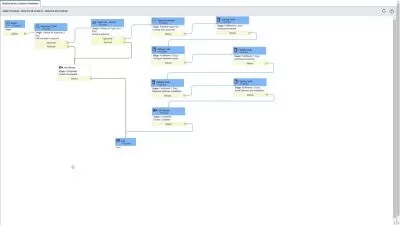Apple Certified Support Professional 10.14
Focused View
17:11:51
0 View
001. Getting Prepared.mp4
32:41
002. Getting Prepared.mp4
32:41
003. Installing macOS Mojave.mp4
23:31
004. OS Recovery.mp4
28:38
005. OS Recovery Part 2.mp4
22:32
006. Initial Configuration.mp4
28:41
007. Initial Configuration Part 2.mp4
24:07
001. Managing User Accounts.mp4
29:58
002. Managing User Accounts Part 2.mp4
21:00
003. Multiple User Accounts.mp4
28:24
004. User Account Security.mp4
31:15
001. File Storage.mp4
28:08
002. File Storage Part 2.mp4
25:29
003. Securing Data.mp4
27:08
004. Controlling File Permissions.mp4
27:45
005. UNIX Style Permissions.mp4
28:21
006. Default File Permissions.mp4
26:41
001. Managing Files.mp4
26:06
002. Managing Files Part 2.mp4
26:15
003. Archives and Images.mp4
23:23
004. Time Machine.mp4
31:46
001. Managing Applications.mp4
26:41
002. Application Data.mp4
27:16
003. Application Data Part 2.mp4
25:48
004. Application Support.mp4
24:49
005. Application Support Part 2.mp4
26:27
006. Application Support Part 3.mp4
26:20
001. Network Types and Addressing.mp4
30:29
002. Configuring Network Adapters.mp4
28:54
003. Configuring Wireless Networking.mp4
22:29
004. Network Locations.mp4
25:45
001. Sharing Resources.mp4
28:24
002. Sharing Resources Part 2.mp4
26:36
003. Administering iCloud.mp4
25:41
001. Peripheral Devices.mp4
34:26
002. Supporting Printers.mp4
23:18
003. Understanding the macOS Boot Process.mp4
29:42
004. System Troubleshooting.mp4
24:16
More details
User Reviews
Rating
average 0
Focused display
Category

ITProTV
View courses ITProTVWe created ITProTV [ITPro] because it is the IT training we wanted to have ourselves — engaging, conversational, affordable, and convenient.
- language english
- Training sessions 38
- duration 17:11:51
- Release Date 2024/12/03