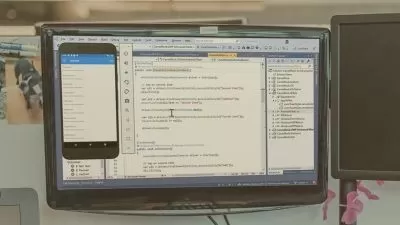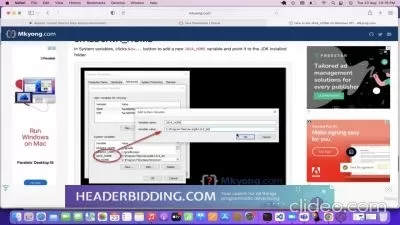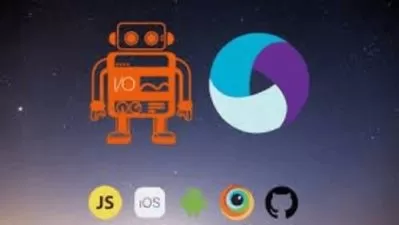AppiumSelenium-Mobile Automation Testing from Scratch
Focused View
12:13:05
10 View
01.01-course agenda .mp4
07:38
01.02-appium features.mp4
08:06
01.03-appium internal architecture .mp4
09:06
02.01-installing android studio and java .mp4
11:47
02.02-configuring system variables for both android sdk and java.mp4
08:14
02.03-configuring virtual mobile device for running tests.mp4
12:01
02.04-downloading node.js and install appium via npm .mp4
13:34
02.05-important information on appium versions.mp4
07:21
02.06-configuring appium java client jars for frontend execution.mp4
12:14
02.07-brushup java concepts-1.mp4
08:34
02.08-brushup java concepts-2.mp4
08:32
02.09-brushup java concepts-3.mp4
17:52
03.01-what is xcode install xcode .mp4
05:04
03.02-validating ios simulator and downloading java.mp4
05:28
03.03-installing eclipse ide for mac .mp4
05:11
03.04-downloading appiumselenium jars .mp4
05:41
04.01-what are desired capabilities how to talk to appium server.mp4
13:09
04.02-invoking android driver-creating base program .mp4
12:41
04.03-execution of appium first program on mobile native app.mp4
07:58
04.04-uiautomator tool usage-inspection of elements .mp4
16:13
05.01-automating app ui using xpaths and text attributes .mp4
12:13
05.02-appium apis for ui interaction with ids and classnames.mp4
11:38
05.03-handling multiple similar objects of apps with indexes.mp4
11:50
05.04-androiduiautomator usage in identifying objects of apps .mp4
19:20
05.05-touchactions in appium (gestures automation-1) .mp4
06:39
05.06-tapping and longpress events (gestures automation-2).mp4
15:00
05.07-touch actions sequence execution.mp4
16:03
05.08-strategy for automating swipping event(gestures automation-3) .mp4
14:22
06.01-demo on swipping the clock-practise exercises.mp4
10:48
06.02-how to automate scrolling gestures automation-5.mp4
12:00
06.03-drag and drop on native apps with appium (gesture automation-6) .mp4
18:12
06.04-automating android key events with appium.mp4
10:36
06.05-miscellaneous key events handling with appium.mp4
04:02
06.06-invoking app with package activity.mp4
09:15
06.07-example on package name and activity invoking apps .mp4
02:04
06.08-automation on real devices .mp4
08:29
07.01-music app-testcases to automate .mp4
11:29
07.02-practise exercise-1 scrolling down .mp4
10:12
07.03-practise exercise-1.2-end to end flow .mp4
13:06
07.04-toggle offon mechanism automation .mp4
09:50
07.05-practise exerices-testcases to automate .mp4
07:54
07.06-practise exercise-covering core appium api .mp4
14:13
08.01-configuring real device to system for running appium tests .mp4
10:07
08.02-exercises on real device-native apps automation .mp4
08:58
08.03-important things to know when executing on physicalemulator devices.mp4
09:01
08.04-mobile browser configuration setup for appium tests.mp4
09:06
08.05-automating the chrome mobile browser .mp4
13:53
08.06-exercises-mobile browser automation-1 .mp4
13:52
08.07-exercises-mobile browser automation-2 .mp4
12:34
08.08-testcase-automating udemy mobile view site .mp4
03:18
09.01-problem-description .mp4
08:03
09.02-identifying frames from html view .mp4
09:28
09.03-element hidden or invisible-how to validate .mp4
09:36
09.04-writing generic functions to identify frameswindows.mp4
10:34
09.05-example demonstrating multiple frames .mp4
08:53
09.06-handling auto suggestive dropdown options.mp4
10:57
09.07-dynamic data loading-exception techniques.mp4
07:14
10.01-hybrid apps features and ways to test them .mp4
03:33
10.02-views switching mechanism .mp4
11:01
10.03-example on hybrid app handling-1.mp4
08:43
10.04-example on hybrid app handling-2.mp4
04:57
11.01-ios testing introduction .mp4
06:58
11.02-setting up ios app and appium desktop on mac.mp4
08:52
11.03-ios driver invocation with desired capabilities .mp4
12:58
11.04-running ios first automation testcase with appium inspector .mp4
13:45
11.05-desired capabilities code .mp4
12:49
11.06-exercise 2 scrolling in iphones with appium .mp4
11:41
11.07-exercise 3 handling steppers and page navigations .mp4
15:57
11.08-exercise 4 dropdown scrollers automation with appium.mp4
11:46
11.09-safari mobile browser automation configuration .mp4
06:57
11.10-useragent to get safari browser objects.mp4
04:16
11.11-practise exercise on safari mobile browser .mp4
07:39
More details
User Reviews
Rating
average 0
Focused display
Category

PacktPub
View courses PacktPubPackt is a publishing company founded in 2003 headquartered in Birmingham, UK, with offices in Mumbai, India. Packt primarily publishes print and electronic books and videos relating to information technology, including programming, web design, data analysis and hardware.
- language english
- Training sessions 72
- duration 12:13:05
- Release Date 2024/03/16