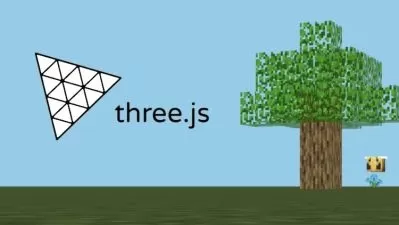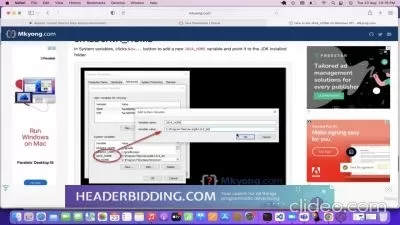Appium With WebdriverIO Using Javascript- 2024
Gorantla Lokesh
6:42:08
Description
Mobile Automation Testing Using WebDriverIO With Javascript
What You'll Learn?
- By the end of the course you will be as much trained to automate any mobile based Native, Hybrid & Web application using Appium with WebDriverIO
- Learn Automation on Android aps in Depth
- Many real time examples covered
- even i coverd how we can connect with real device
Who is this for?
What You Need to Know?
More details
Description- Latest Appium server 2.0
- As the mobile market is growing so there's a demand of Mobile application testers increasing like anything across the Globe.
- Appium: supports Mobile application testing on Native, Hybrid & WebApps for Iphone, Ipads & Android real device and Emulators / Simulators.
  - These are the unique Appium with Python training tutorials in market that will help you in learning Mobile apps automation testing for Android in very simple way
  - I have covered examples on both Simulators / Emulators and Real IOS & Android Devices.
  - Not just the video lectures you will see the entire coding part done step by step and the lectures are explained in a very detailed and practical approach is taken in every example by the trainer.
- Major frameworks covered like: WebdriverIO with Javascript
- Expained WebdriverIo framework same code with report generator with failed test cases re-execute
- Once done with the course you will surely be able to justify 2-3 years of your current experience with Appium
- Detailed installation of Appium, java 11, latest webdriverio, UI Automater and Appium Inspector and all native tools are covered from scratch. Since Appium is open source so you need not to purchase any licence to automate Mobile Applications.
- familiarity with the function and basic use of the software
Who this course is for:
- Students who are willing to learn, Automation engineers and testers, Developers, etc.
- Latest Appium server 2.0
- As the mobile market is growing so there's a demand of Mobile application testers increasing like anything across the Globe.
- Appium: supports Mobile application testing on Native, Hybrid & WebApps for Iphone, Ipads & Android real device and Emulators / Simulators.
  - These are the unique Appium with Python training tutorials in market that will help you in learning Mobile apps automation testing for Android in very simple way
  - I have covered examples on both Simulators / Emulators and Real IOS & Android Devices.
  - Not just the video lectures you will see the entire coding part done step by step and the lectures are explained in a very detailed and practical approach is taken in every example by the trainer.
- Major frameworks covered like: WebdriverIO with Javascript
- Expained WebdriverIo framework same code with report generator with failed test cases re-execute
- Once done with the course you will surely be able to justify 2-3 years of your current experience with Appium
- Detailed installation of Appium, java 11, latest webdriverio, UI Automater and Appium Inspector and all native tools are covered from scratch. Since Appium is open source so you need not to purchase any licence to automate Mobile Applications.
- familiarity with the function and basic use of the software
Who this course is for:
- Students who are willing to learn, Automation engineers and testers, Developers, etc.
User Reviews
Rating
Gorantla Lokesh
Instructor's Courses
Udemy
View courses Udemy- language english
- Training sessions 40
- duration 6:42:08
- Release Date 2024/03/16