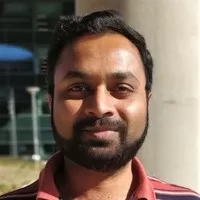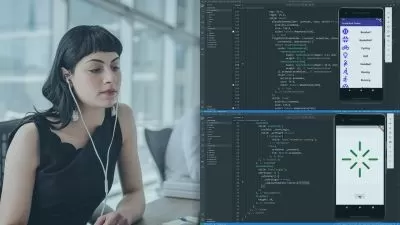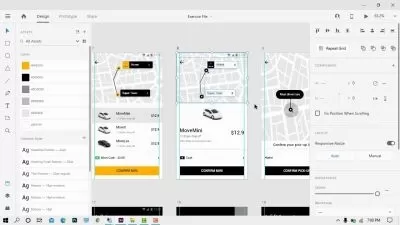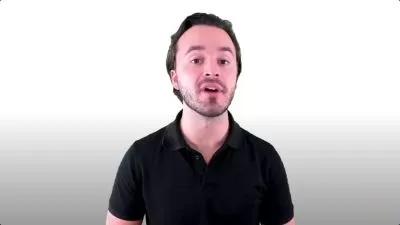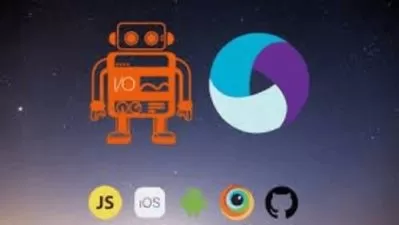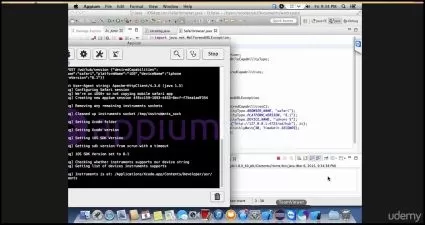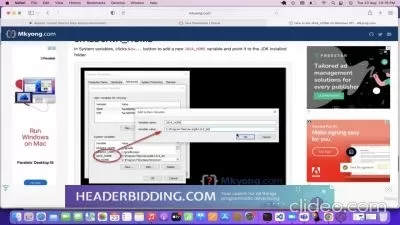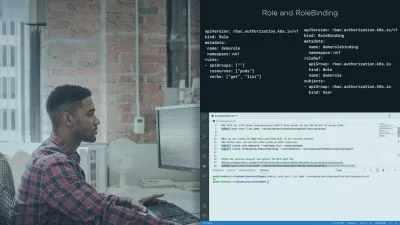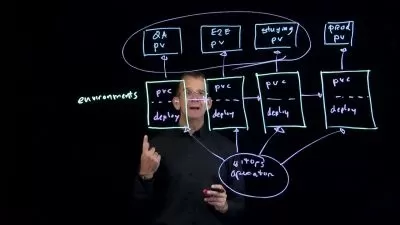Appium Mobile Automation - Android & iOS + Frameworks + CICD
Omprakash Chavan
39:40:26
Description
[LATEST VERSION 2.0] Only course to master Appium & build production ready frameworks with CICD integration from scratch
What You'll Learn?
- Automate any Android/iOS Native, Hybrid and Mobile Web App using Appium and confidently lead the mobile automation effort from the design phase
- Design and Implement production ready test automation frameworks using Appium + TestNG and Appium + Cucumber
- Implement end to end CI/CD pipeline from scratch using Appium as well as using BrowserStack cloud
- Learn Maven, TestNG, Cucumber, Jenkins, JUnit, Git, Extent Reports and Apache Log4J2
- Setup Appium environment on Windows for Android real device and emulator
- Setup Appium environment on MAC for Android and iOS real device and emulator/simulator
- Build and distribute iOS app for testing on real devices and simulator
- Setup Appium for iOS real device using free and paid developer account
- Learn and apply JAVA programming language concepts
- Run tests in Parallel on real Android and iOS devices
- Learn automation best practices
- Learn Appium best practices
- Learn Appium tips and tricks
Who is this for?
What You Need to Know?
More details
DescriptionCourse Updates:
Nov 2022:Â The course is updated for Appium 2.0.
Nov 2021:Â The setup and the code fully supports latest Appium v1.22.0 for both Android and iOS. Also updated with Java 15.
Dec 2020:Â The Course content is updated for the year 2021!
Why this course?
This is one of the most comprehensive Appium course ever created online
I have explained every concept in great details and with live coding
No other online course covers iOSÂ real device automation like the way I have covered
We will be designing and implementing production ready frameworks using Appium + TestNG and Appium + Cucumber BDD
We will integrate frameworks with other important tools like Maven, Jenkins, GitHub, Apache Log4J2, Extent Reports and so on
This is the only course that covers end to end CI/CD implementation using Appium for both iOSÂ and Android
This is the only course that covers parallel execution on real Android and iOSÂ devices
We will be covering a lot of automation best practices and Appium tips and tricks throughout the course
What the course offers?
The main objective of the course is to take you from the beginner level to advanced level so that you can lead the entire mobile automation effort from the planning phase all the way to the CI/CDÂ implementation.
The course mainly focuses on teaching you the Appium concepts with live coding examples.
Important topics covered:
Introduction to Appium
Setting up Appium environment on Windows for Android [Real device and emulator]
Setting up Appium environment on MAC for iOSÂ and Android [real device and emulator/simulator]
Creating our first Appium project
Native Apps automation fundamentals
Android Gestures
iOSÂ Gestures
Appium Driver Commands
WEBVIEWÂ automation for Hybrid and Web (Browser) apps
TDDÂ Framework development from scratch using Appium and TestNG
BDDÂ Framework development from scratch using Appium and Cucumber
Complete CI/CDÂ implementation from scratch for iOSÂ and Android
Deep Links - how to reduce execution time by almost 50%
JAVAÂ Essentials
If you are stuck and need help
Do not worry if you are stuck somewhere and need my help.
I’m in the Q&A to help you get unstuck. I'll reply to every question to get you back on track.
Who this course is for:
- Mobile application testers who want to master mobile automation using Appium
- Web application testers who are interested in learning mobile automation
- Any software engineer interested in mastering Appium for mobile automation
Course Updates:
Nov 2022:Â The course is updated for Appium 2.0.
Nov 2021:Â The setup and the code fully supports latest Appium v1.22.0 for both Android and iOS. Also updated with Java 15.
Dec 2020:Â The Course content is updated for the year 2021!
Why this course?
This is one of the most comprehensive Appium course ever created online
I have explained every concept in great details and with live coding
No other online course covers iOSÂ real device automation like the way I have covered
We will be designing and implementing production ready frameworks using Appium + TestNG and Appium + Cucumber BDD
We will integrate frameworks with other important tools like Maven, Jenkins, GitHub, Apache Log4J2, Extent Reports and so on
This is the only course that covers end to end CI/CD implementation using Appium for both iOSÂ and Android
This is the only course that covers parallel execution on real Android and iOSÂ devices
We will be covering a lot of automation best practices and Appium tips and tricks throughout the course
What the course offers?
The main objective of the course is to take you from the beginner level to advanced level so that you can lead the entire mobile automation effort from the planning phase all the way to the CI/CDÂ implementation.
The course mainly focuses on teaching you the Appium concepts with live coding examples.
Important topics covered:
Introduction to Appium
Setting up Appium environment on Windows for Android [Real device and emulator]
Setting up Appium environment on MAC for iOSÂ and Android [real device and emulator/simulator]
Creating our first Appium project
Native Apps automation fundamentals
Android Gestures
iOSÂ Gestures
Appium Driver Commands
WEBVIEWÂ automation for Hybrid and Web (Browser) apps
TDDÂ Framework development from scratch using Appium and TestNG
BDDÂ Framework development from scratch using Appium and Cucumber
Complete CI/CDÂ implementation from scratch for iOSÂ and Android
Deep Links - how to reduce execution time by almost 50%
JAVAÂ Essentials
If you are stuck and need help
Do not worry if you are stuck somewhere and need my help.
I’m in the Q&A to help you get unstuck. I'll reply to every question to get you back on track.
Who this course is for:
- Mobile application testers who want to master mobile automation using Appium
- Web application testers who are interested in learning mobile automation
- Any software engineer interested in mastering Appium for mobile automation
User Reviews
Rating
Omprakash Chavan
Instructor's Courses
Udemy
View courses Udemy- language english
- Training sessions 160
- duration 39:40:26
- English subtitles has
- Release Date 2023/07/24