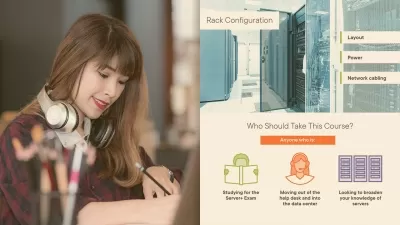Apollo: Performance Management Playbook
Peter Kellner
3:21:00
Description
This course will teach you how to more efficiently build GraphQL applications that use both the Apollo client and server technologies.
What You'll Learn?
The Apollo GraphQL client and server work together well, bringing performance and workflow benefits to your total GraphQL solution, and is a game changer for delivering high quality production GraphQL solutions. In this course, Apollo: Performance Management Playbook, you’ll learn to improve the performance of both an Apollo server and an Apollo client. First, we’ll explore a simple implementation of an Apollo server, as long as it’s companion Apollo client can easily be setup to call it. Next, you’ll discover, how with doing no extra programming, you get a huge performance gain from the built-in cache baked into the Apollo client. Finally, you’ll learn many techniques for building highly interactive web pages that require both server and client programming including implementation paging, infinite scrolling and how to build an optimistic UI. When you finish this course, you have the skills and knowledge associated with building Apollo servers and clients needed to build apps that not only have very efficient server back ends, but also clients that are easy for browser users to use and consume very few resources.
More details
User Reviews
Rating
Peter Kellner
Instructor's Courses
Pluralsight
View courses Pluralsight- language english
- Training sessions 58
- duration 3:21:00
- level average
- English subtitles has
- Release Date 2022/12/14