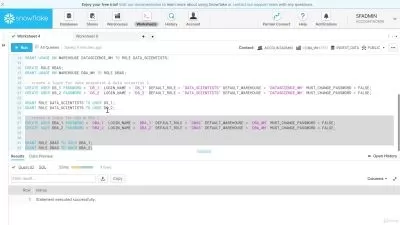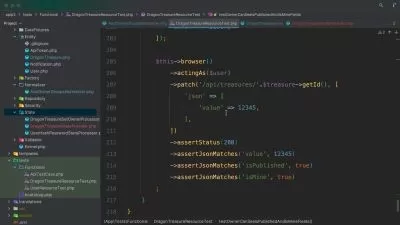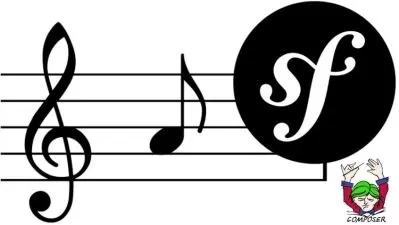API Management with Kong Konnect Cloud
Prashant Naik
3:21:22
Description
Docker setup, Linux distribution setup in windows, Kong Gateway Instance, Create API proxy, Load balancer, apply plugins
What You'll Learn?
- Creating Gateway services
- Applying security to the API proxy using OOTB Plugins
- Managing traffic using pugins
- Publish the API s to the developer portal.
- How the developers subscribe to the APIs
- Installing Linux distribution(Ubuntu) in Windows
- Configuring Docker desktop for Kong and for logs
Who is this for?
What You Need to Know?
More details
DescriptionThis course is designed to understand the functionalities of the Kong Konnect cloud and how we can create a Runtime Instance in Docker.Â
The steps to configure Kong Gateway Runtime in the Windows system are explained in detail, and you can follow these steps and configure it in your system. How the local runtime instance is associated with the Kong Konnect in the cloud is explained. In this setup, you will also learn how to install Linux distribution in windows. You will also get a high-level idea of Docker Containers.
      Once you configure the Kong Konnect environment, the next step is to understand the components in the Kong Konnect environment before starting the API proxy development. The Gateway services, Route, consumers, plugins, upstreams, Service Hub, and services versions are explained in detail. How to publish the APIs to the developer portal is explained.
     You can find the examples to the below-listed plugins
Proxy caching
Rate Limiting
Request size limiting
Request Termination
Request Transformer
IP Restriction
Basic Authentication
Key Authentication
ACL
HMAC
JWT
BOT detection
The API Analytics, and how to create reports for different types of metrics are explained. Organizational structure with Teams and Users is explained. How to signup for the Developer Portal and subscribe to the listed APIs. Different kinds of credentials like Basic authentication, Key authentication, JWT, and HMAC are created to utilize in the API proxy.
Who this course is for:
- Beginners who want to learn API managment tool.
- Experienced professionals who want to move to Kong API gateway technology.
This course is designed to understand the functionalities of the Kong Konnect cloud and how we can create a Runtime Instance in Docker.Â
The steps to configure Kong Gateway Runtime in the Windows system are explained in detail, and you can follow these steps and configure it in your system. How the local runtime instance is associated with the Kong Konnect in the cloud is explained. In this setup, you will also learn how to install Linux distribution in windows. You will also get a high-level idea of Docker Containers.
      Once you configure the Kong Konnect environment, the next step is to understand the components in the Kong Konnect environment before starting the API proxy development. The Gateway services, Route, consumers, plugins, upstreams, Service Hub, and services versions are explained in detail. How to publish the APIs to the developer portal is explained.
     You can find the examples to the below-listed plugins
Proxy caching
Rate Limiting
Request size limiting
Request Termination
Request Transformer
IP Restriction
Basic Authentication
Key Authentication
ACL
HMAC
JWT
BOT detection
The API Analytics, and how to create reports for different types of metrics are explained. Organizational structure with Teams and Users is explained. How to signup for the Developer Portal and subscribe to the listed APIs. Different kinds of credentials like Basic authentication, Key authentication, JWT, and HMAC are created to utilize in the API proxy.
Who this course is for:
- Beginners who want to learn API managment tool.
- Experienced professionals who want to move to Kong API gateway technology.
User Reviews
Rating
Prashant Naik
Instructor's Courses
Udemy
View courses Udemy- language english
- Training sessions 31
- duration 3:21:22
- Release Date 2022/11/20