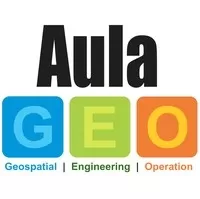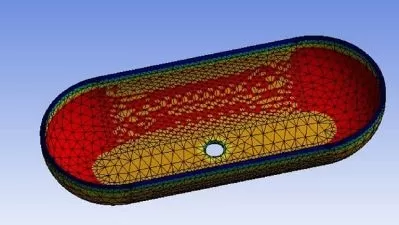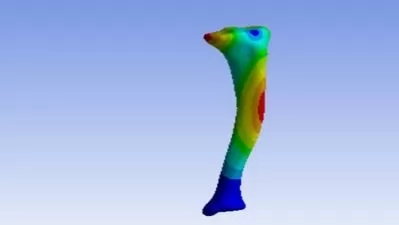ANSYS Workbench - Introduction to simulation design
AulaGEO Academy,Felix Enzo Garofalo Lanzuisi
2:47:49
Description
Basic guide to create mechanical simulations within this free finite element analysis program.
What You'll Learn?
- Use ANSYS Workbench to interact with the ANSYS family of solvers
- General User Interface Understanding
- Understand the procedures for performing static, modal and thermal simulations
- Use parameters to generate various scenarios
Who is this for?
What You Need to Know?
More details
DescriptionMore and more engineers are using Solid Modelers with the Finite Element Method to solve daily problems of stress states, deformations, heat transfer, fluid flow, electromagnetism, among others. This course presents a collection of classes aimed at the basic management of ANSYS Workbench, one of the most comprehensive and extended solids modeling, simulation and optimization programs.
Classes go through topics of geometry creation, stress analysis, heat transfer and vibration modes. We will also discuss the generation of finite element meshing.
#AulaGEO The progress of the course is planned to follow the design steps in logical order, so each topic will help us reach increasingly complex analyzes.
As we discuss the basics, you will find practical examples that you can run on your own computer to increase your skills. You can advance at your own pace, or even go to topics where you need to reinforce knowledge.
ANSYS Workbench 15.0 has been developed on a framework that allows you to introduce a new way of working with your projects in a schematic way. Here you will learn to use these tools, whether you have worked with previous versions or if you are starting.
DesingModeler
In the geometry creation section we will guide you through the process of creating and editing geometries in preparation for analysis in ANSYS Mechanical, covering topics such as:
User interface
Creation of sketches
Creation of 3D geometries.
Import data from other modelers
Model with parameters
Mechanical
In the following sections we will focus on the mechanical simulation module. Here you will learn how to use this module effectively to build a mechanical simulation model, analyze it and interpret the results, covering topics such as:
The analysis process
Static structural analysis
Vibration Modes Analysis
Thermal analysis
Case studies with multiple scenarios
We will always be updating the information for you, so you will have a dynamic course where you can find useful and practical data.
Who this course is for:
- Engineers
- Mechanical technicians in design area
More and more engineers are using Solid Modelers with the Finite Element Method to solve daily problems of stress states, deformations, heat transfer, fluid flow, electromagnetism, among others. This course presents a collection of classes aimed at the basic management of ANSYS Workbench, one of the most comprehensive and extended solids modeling, simulation and optimization programs.
Classes go through topics of geometry creation, stress analysis, heat transfer and vibration modes. We will also discuss the generation of finite element meshing.
#AulaGEO The progress of the course is planned to follow the design steps in logical order, so each topic will help us reach increasingly complex analyzes.
As we discuss the basics, you will find practical examples that you can run on your own computer to increase your skills. You can advance at your own pace, or even go to topics where you need to reinforce knowledge.
ANSYS Workbench 15.0 has been developed on a framework that allows you to introduce a new way of working with your projects in a schematic way. Here you will learn to use these tools, whether you have worked with previous versions or if you are starting.
DesingModeler
In the geometry creation section we will guide you through the process of creating and editing geometries in preparation for analysis in ANSYS Mechanical, covering topics such as:
User interface
Creation of sketches
Creation of 3D geometries.
Import data from other modelers
Model with parameters
Mechanical
In the following sections we will focus on the mechanical simulation module. Here you will learn how to use this module effectively to build a mechanical simulation model, analyze it and interpret the results, covering topics such as:
The analysis process
Static structural analysis
Vibration Modes Analysis
Thermal analysis
Case studies with multiple scenarios
We will always be updating the information for you, so you will have a dynamic course where you can find useful and practical data.
Who this course is for:
- Engineers
- Mechanical technicians in design area
User Reviews
Rating
AulaGEO Academy
Instructor's CoursesFelix Enzo Garofalo Lanzuisi
Instructor's Courses
Udemy
View courses Udemy- language english
- Training sessions 36
- duration 2:47:49
- Release Date 2024/03/21