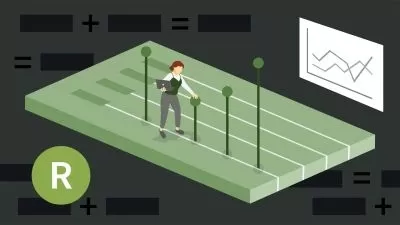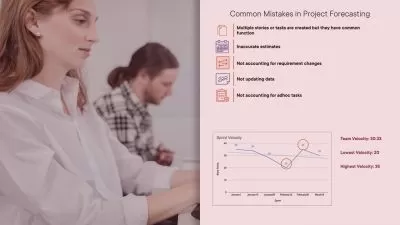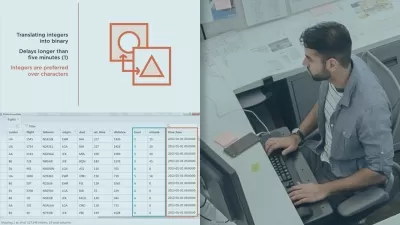Annotating ggplot2 Visualizations in R
Martin Burger
2:03:57
Description
Learn how to annotate ggplots to make your visualizations crystal clear. You will explore how to add text snippets, labels, circles, lines, rectangles and work on plot legends.
What You'll Learn?
Knowing how to annotate ggplots is the key in ensuring clear visualizations in R. In this course, Annotating ggplot2 Visualizations in R, you will learn how to add annotations and support elements so that anybody can understand your charts. First, you will learn how to work on ggplot legends which are crucial elements of charts that provide clarity on color or shape encoded variables. Next, you will discover how to use text based annotations which can be simple text snippets, but also whole phrases or even tables that are added to a plot. Then, you will delve into using interactive charts that show labels upon user interaction. Finally, you will explore other support elements like lines, smoothers, rectangles, or circles. When you are finished with this course, you will have the skills and knowledge of advanced ggplot2 needed to provide clarity to charts that would otherwise be tricky to read and interpret.
More details
User Reviews
Rating
Martin Burger
Instructor's Courses
Pluralsight
View courses Pluralsight- language english
- Training sessions 31
- duration 2:03:57
- level average
- Release Date 2023/12/06