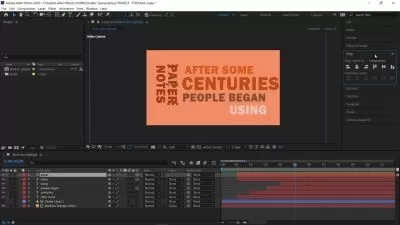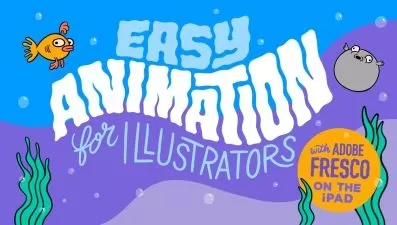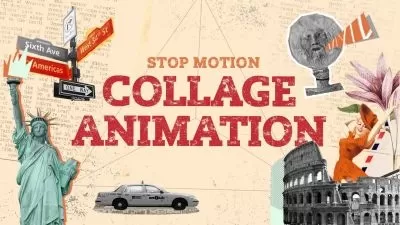Animation for Social Media
Eran Stern
1:40:37
Description
A social media animation video is designed to live on social channels. This means short, sharp bursts of content that grab people's attention as they scroll through their feed. Anyone can post an image or a few lines of text, but few can post a high-quality animated video. In this course, instructor Eran Stern steps through taking an Illustrator template consisting of four pages and converting it to a series of short videos with After Effects. Eran explains the importance of knowing the length your video should be, the best aspect ratio, how many versions you should produce, and so on. He walks you through the needed steps to prepare for animation, then deep dives into the main animation process. Eran covers how to bend a layer and fill in missing pixels. He also highlights text animation and particle systems. Plus, he shows you how to export for the web and create a GIF animation. Eran finishes up with a challenge that lets you complete the series of short videos.
More details
User Reviews
Rating
Eran Stern
Instructor's Courses
Linkedin Learning
View courses Linkedin Learning- language english
- Training sessions 29
- duration 1:40:37
- Release Date 2022/12/28