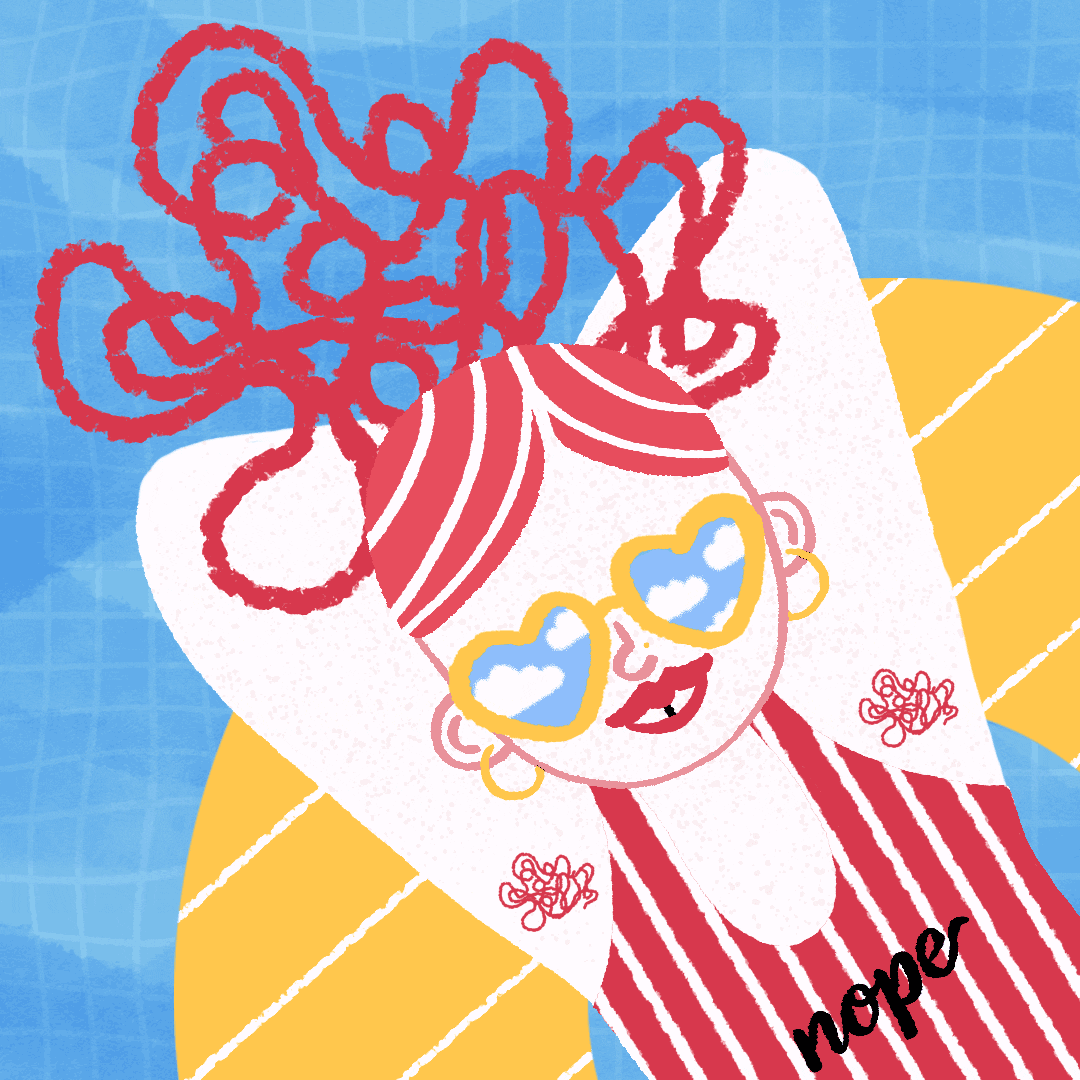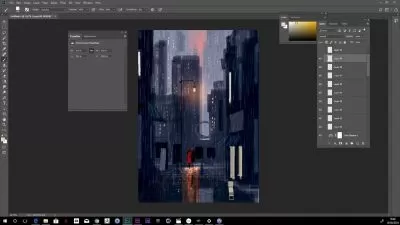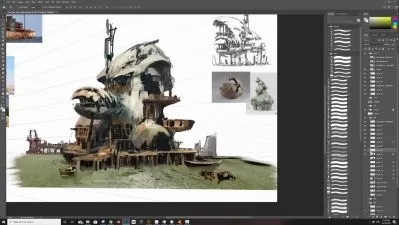Animation for Illustration: Animating Textures in Photoshop
Kay Leathers
1:15:35
Description
Animations are not only engaging and attention-grabbing but bring a new level of fun to your illustrations! And so simple to start! This course is a creative and practical exploration of how to create and animate your own textures and patterns in Adobe Photoshop and how to apply these within your illustrations.
Follow along with me to:
- Build a library of your own animated textures and patterns in Adobe Photoshop (PS)
- Create an illustration in practical layers for animation
- Apply animated textures/patterns to backgrounds, textiles and even hair on a character!
- Export your illustrations as GIF and MP4 ready for upload.
This class is aimed at anyone who wants to know more about illustrating and animating in Photoshop, particularly illustrators who want to introduce some movement to their work. Animating textures for illustrations is so simple, all you’ll really need to start is Photoshop and a mouse. I use my iPad as a drawing tablet in lesson 3 onwards and although not essential, it would be handy if you had access to a drawing tablet too.
I’ll be going step-by-step through the basics of how to illustrate to more advanced Photoshop techniques.
Let’s get creative!
More illustrations at: kayleathers.com
Check out my other course 'Animating Illustrations using the Puppet Tool'
What You'll Learn?
- Illustration
- Animation
- Character Design
- Character Animation
- Adobe Photoshop
- Creative
- Gifs
More details
User Reviews
Rating
Kay Leathers
Instructor's Courses
Hi there!
My name is Kay and I’m a London-based Illustrator and Designer for Motion. I find inspiration in oddities, individuality and humour. I can’t help myself when it comes to drawing cute, sometimes irreverent but always lovable characters!
I work a lot on animations, which I love, working closely with creative teams and animators to brainstorm concepts, create storyboards and build assets and characters ready for animation.
Courses:
It's here! New course out now!
Animate Illustrated Text Stickers using Procreate and Adobe After Effects
Create awesome animated stickers from your illustrations - An easy-to-follow guide to illustrating text stickers in Procreate, taking these into After Effects and applying simple animations to make them pop! See you there.
Easy Animation for Illustration: Using Duik in Adobe After Effects
Create cute animations from your vector files. Learn about swing and wiggle automations in Duik and easily apply these to your characters.
Illustration for Animation: Create a cohesive set of characters in Adobe Illustrator
Learn how to come up with a set of characters to match a client brief, mind map your ideas and start creating vector illustrations of your ideas.
Animating Illustrations using Wave Warp in After Effects
Learn how to illustrate a character in Procreate then take this into After Effects to apply easy wave warp animations!
Animation for Illustrations: Animating Textures and Patterns in Photoshop
Learn how to draw and animate textures and patterns with characters using the timeline in Adobe Photoshop
Animating Illustrations using the Puppet Tool
Learn how to illustrate a self-portrait and animate body parts using the puppet tool in After Effects.
Some of the excellent student projects from this class:

SkillShare
View courses SkillShare- language english
- Training sessions 11
- duration 1:15:35
- English subtitles has
- Release Date 2023/12/31