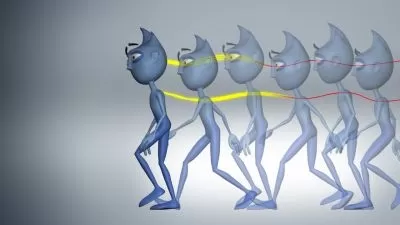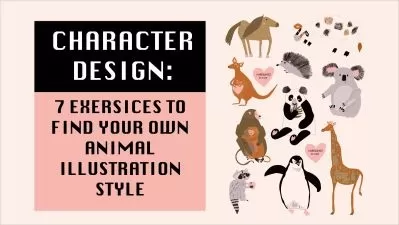Animating with Adobe Character Animator (2023 Edition)
Chad Troftgruben
4:01:09
Description
Learn how to setup and properly rig multiple puppets using a mouse, keyboard, mic and webcam for true motion tracking
What You'll Learn?
- Properly assemble rigs in Photoshop for Character Animator
- Add tags to animate eyes, eyebrows mouth and other facial features
- Learn about different modifiers to drag and fix assigned handles
- Setup rigs with customizable behaviors like physics, walk cycles and more
- Create Triggers for exposable props
- Create Swap Sets for multi-phase items, like hand poses
- Setup a motion tracking rig with head and body turns that can be controlled with a camera or other device
- Learn about the Stream tab for your OBS streaming needs
- Animate two puppets that interact with each other
- Record animation on the timeline and edit keys
- Export animations for sharing and editing
- Edit Character Animator Project files with After Effects and Premiere
Who is this for?
What You Need to Know?
More details
DescriptionAdobe Character Animator is a unique app that can produce animated characters with ease. With a few clicks to setup, you can control a cartoon character with your mouse and keyboard. Not only that, you can use your microphone and web cam to create true motion captured characters that come to life with a wide range of assigned behaviors. You will learn how to take all this and record an animation to be shared or edited with another app.
More specifically, in this course, you will learn how to:
Properly layout a Photoshop character for easier Character Animator setup
Tag layers for lip syncing and facial behaviors
Tag and define body parts for limb movements
Add special handles such as draggers to allow interactivity with the mouse
Create triggers for hide-able layers
Create Swap Sets for multi-phase layers, such as hand poses
Auto lip sync in the application
Lip sync using external audio
Record a puppet using full motion body tracking
Create a puppet that can turn their head and body
Edit recorded actions
Work with backgrounds
Work with multiple puppets
Learn about the Stream tab for OBS performances
Edit your animation with Premiere and After Effects
Export animations through Adobe Media Encoder
By the time you're done with this course you should be able to lay out your own PSD based characters, properly tag, fix errors and animate them using your mouse, keyboard, face, voice and body.
Who this course is for:
- Beginners to animation looking to create their first project
- Individuals looking for creative business advertising solutions
- Streamers looking to add an animated avatar to their showcases
- Animators looking for a new way to approach animation
Adobe Character Animator is a unique app that can produce animated characters with ease. With a few clicks to setup, you can control a cartoon character with your mouse and keyboard. Not only that, you can use your microphone and web cam to create true motion captured characters that come to life with a wide range of assigned behaviors. You will learn how to take all this and record an animation to be shared or edited with another app.
More specifically, in this course, you will learn how to:
Properly layout a Photoshop character for easier Character Animator setup
Tag layers for lip syncing and facial behaviors
Tag and define body parts for limb movements
Add special handles such as draggers to allow interactivity with the mouse
Create triggers for hide-able layers
Create Swap Sets for multi-phase layers, such as hand poses
Auto lip sync in the application
Lip sync using external audio
Record a puppet using full motion body tracking
Create a puppet that can turn their head and body
Edit recorded actions
Work with backgrounds
Work with multiple puppets
Learn about the Stream tab for OBS performances
Edit your animation with Premiere and After Effects
Export animations through Adobe Media Encoder
By the time you're done with this course you should be able to lay out your own PSD based characters, properly tag, fix errors and animate them using your mouse, keyboard, face, voice and body.
Who this course is for:
- Beginners to animation looking to create their first project
- Individuals looking for creative business advertising solutions
- Streamers looking to add an animated avatar to their showcases
- Animators looking for a new way to approach animation
User Reviews
Rating
Chad Troftgruben
Instructor's Courses
Udemy
View courses Udemy- language english
- Training sessions 47
- duration 4:01:09
- Release Date 2023/07/10