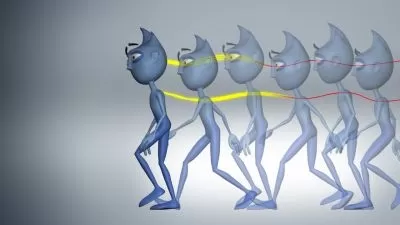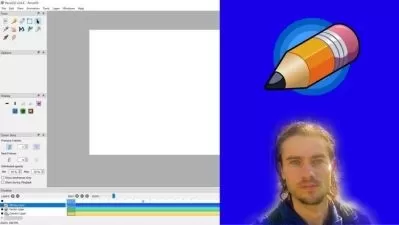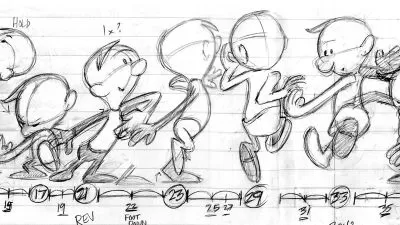Animating in Adobe Character Animator (2018 Edition)
Chad Troftgruben
3:10:14
Description
Learn how to animate characters using your video camera and microphone! No prior animation experience required!
What You'll Learn?
- Properly assemble rigs in Photoshop for Character Animator
- Add tags for proper behavior tracking
- Add handles for pin, draggable and physics effects
- Refine rigs with customizable behaviors
- Create Triggers for exposable props
- Create Swap Sets for multi-phase items
- Add dynamic motions with head turns and walk cycles
- Record animation for export
Who is this for?
What You Need to Know?
More details
DescriptionNote: The 2023 edition of this course is now available and features content not available in this course.
Learn how to effectively rig and animate a puppet inside of Adobe Character Animator! With the use of your video camera, microphone and custom behaviors, you can create unique rigs that can be used for business presentations, entertainment and more! This tactile toolset can seem strange at first glance. But as you progress through the course, it'll all be broken down in an easy to digest manner. Before you know it, you will be animating your own original creations!
More specifically, in this course, you will learn how to:
Layout a Photoshop character for Adobe Character Animator import
Tag layers for lip syncing and facial behaviors
Add special handles such as draggers to allow interactivity with the mouse
Create triggers for hide-able layers
Create Swap Sets for multi-phase layers
Auto lip sync in the application
Lip sync using external audio
Edit recorded actions
Work with backgrounds
Work with multiple puppets
Export animations through Adobe Media Encoder
By the time you're done with this course you will have a stronger understanding of how to rig a character and animate using the Record tab in Adobe Character Animator.
Who this course is for:
- Beginners who are looking to rig and animate a character in Adobe Character Animator
Note: The 2023 edition of this course is now available and features content not available in this course.
Learn how to effectively rig and animate a puppet inside of Adobe Character Animator! With the use of your video camera, microphone and custom behaviors, you can create unique rigs that can be used for business presentations, entertainment and more! This tactile toolset can seem strange at first glance. But as you progress through the course, it'll all be broken down in an easy to digest manner. Before you know it, you will be animating your own original creations!
More specifically, in this course, you will learn how to:
Layout a Photoshop character for Adobe Character Animator import
Tag layers for lip syncing and facial behaviors
Add special handles such as draggers to allow interactivity with the mouse
Create triggers for hide-able layers
Create Swap Sets for multi-phase layers
Auto lip sync in the application
Lip sync using external audio
Edit recorded actions
Work with backgrounds
Work with multiple puppets
Export animations through Adobe Media Encoder
By the time you're done with this course you will have a stronger understanding of how to rig a character and animate using the Record tab in Adobe Character Animator.
Who this course is for:
- Beginners who are looking to rig and animate a character in Adobe Character Animator
User Reviews
Rating
Chad Troftgruben
Instructor's Courses
Udemy
View courses Udemy- language english
- Training sessions 36
- duration 3:10:14
- English subtitles has
- Release Date 2024/05/08